New updates are being added at the bottom of this story…….
Original story (published on July 7, 2022) follows:
Google’s latest and greatest is once again in the spotlight, obviously, for all the wrong reasons. Launched in October last year, the Pixel 6 and the Pixel 6 Pro are powered by the in-house developed Tensor SoC.
That said, many Pixel 6 users have been complaining about black spot or dead pixels on the screen for the last few months (1,2,3,4,5).
For some, it appears right behind the front camera while others say it is on the corner of the screen. Those affected are seemingly frustrated and wondering if it is a software or a hardware issue.
Some have tried factory resetting their phone and uninstalling third party apps but the issue persists. You can see in the image below what the black spot problem looks like on the Google Pixel 6.

I have a Pixel 6 Pro. It recently developed a black dot that’s roughly the same size as my front facing camera and it overlaps the camera dot. It’s growing bigger. I just updated my software and it didn’t help. I uninstalled recent apps and restarted, didn’t help. I’m avoiding doing a factory reset as I’m away from home. Any other ideas?
(Source)
While the majority of users think it is a hardware issue, at least one individual reported that the issue was resolved for them after a software update in March this year.
My black dot issue was resolved in a recent software update. I am no longer having any issues.
(Source)
However, others haven’t been as lucky. Matter of fact, some even claim that the black spot even grows in size, resulting in more dead pixels even after software updates.
I just factory reset my P6 Pro. Once everything booted up I immediately noticed a black spot on the top right corner of my screen. It’s almost as if the display is being cut off. I have seen other threads in the past where the camera cutout in the screen was misaligned and resulted in black areas around the front camera. Maybe this is a similar issue. It definitely was not there before the factory reset.
(Source)
It is interesting to note here that the issue is not new with Pixel 3 owners complaining about the very same problem back in 2019.
Also, if your phone is under warranty, make sure to take it to the nearest service center since Google is reportedly replacing affected units.
Unfortunately, the tech giant is yet to officially say anything about black spots and what might be causing them. Let’s hope they take a look at user feedback and clarify why several Pixel 6 units are facing the same problem.
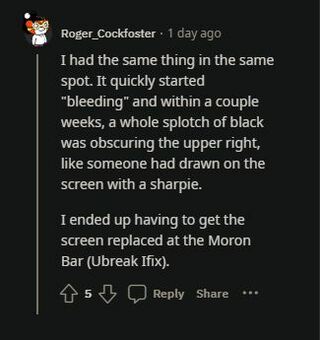
We think it might be a hardware issue since the black spots are appearing on different parts of the screen. But we’d also like to hear from you in the comments down below.
Update 1 (July 11)
03:51 pm (IST): One of our readers has confirmed that they were able to fix the black spot issue by restarting their Pixel 6 Pro. So, it appears to be a software issue and users can try rebooting their device to fix it.
Thanks for the tip: Shaoun Shaoun Khaled!
Note: We have more such stories in our dedicated Google section so be sure to follow them as well.
PiunikaWeb started as purely an investigative tech journalism website with main focus on ‘breaking’ or ‘exclusive’ news. In no time, our stories got picked up by the likes of Forbes, Foxnews, Gizmodo, TechCrunch, Engadget, The Verge, Macrumors, and many others. Want to know more about us? Head here.


