Here’s the crux of the article in video form:
New updates are being added at the bottom of this story…….
Original story (published on July 4, 2022) follows:
BlueStacks is one of the most popular Android emulators for PC. It is available for both Windows OS and macOS.
BlueStacks is often used to enjoy Android games. However, it also allows its users to access many other Android apps and services from their computers.
Last month (June), BlueStacks Android emulator received v5.8 update. However, it seems that the latest version of the software brought serious performance problems.
More specifically, many BlueStacks users are facing crashing issues after its latest v5.8 update.
BlueStacks Android emulator constantly crashing for many users
According to multiple reports, BlueStacks emulator is constantly crashing when users try to access an Android app, game or service.
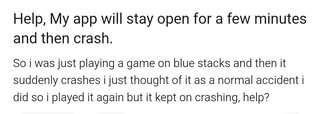
bluestacks crashing, screen flickering
hello!
bluestacks has been causing my screen to flicker and crashing when i try to launch it. this has happened once a few days ago, but a few restarts solved the problem. now, when i try to launch, it will load partway, then my screen will start to flicker and then it’ll crash.
Source
Bluestacks crash issue in Captain Tsubasa dream team
Hi, since a couple of weeks i have a serious problem with bluestacks…CT DT app continue to crash after few minutes of play. I’ve tried everything but the problem is still there. My graphic card drivers are updated and i followed the istance instruction to install the app. Any advice? Actually the game is unplayable… A month ago i was able to play without any problem…
Source
BlueStacks crashing issue started after v5.8 update
The vast majority of reports agree that the performance issues started after installing the BlueStacks v5.8 June update.
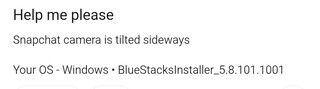
Doordash app crashes or stays on a blank screen
Using 5.8.101.1001 – I tried different android OS, device, and interface rendering settings but it crashes. Most other apps work though
Source
Punishing Gray Raven fails to download update after app is launched
My bluestacks version is 5.8.101.1001 N64 and I’m on windows 11. I downloaded the game but once I open the app, the game downloads an update for a few seconds, freezes, and tells me to restart the app and try again later.
Source
BlueStacks team is already aware
The BlueStacks team is already aware of the crashing issue and is working on resolving it. However, there is no ETA for when the fix will roll out.
We are aware of this issue and are working on it. If you’d like to be contacted once it’s fixed you can submit a ticket and we’ll follow up.
Please mention “”Request from Twitter”” in the description and details of the issue.
Source
We will update this story once new details on the matter emerge.
Update 1 (July 7)
06:28 pm (IST): A BlueStacks support team member suggested a workaround to resolve or mitigate the crashing issue when it occurs in certain apps.
Basically, it is recommended to clear the cache of the affected app. The process is as follows:
You can do that from My Games > System Apps > Android Settings > Apps > Amazon Appstore > Storage > Clear Cache
Featured Image: BlueStacks
PiunikaWeb started as purely an investigative tech journalism website with main focus on ‘breaking’ or ‘exclusive’ news. In no time, our stories got picked up by the likes of Forbes, Foxnews, Gizmodo, TechCrunch, Engadget, The Verge, Macrumors, and many others. Want to know more about us? Head here.

![[Updated] BlueStacks constantly crashing after v5.8 update, issue acknowledged [Updated] BlueStacks constantly crashing after v5.8 update, issue acknowledged](https://piunikaweb.com/wp-content/uploads/2022/07/bluestacks-featured-image-1.jpg)

