Update 7 (November 6, 2023)
02:22 pm (IST): Fortunately, the excessive battery drainage and overheating problems on the Pixel 6 and Pixel 6 Pro have been fixed in the Android 14 update.
Update 6 (July 4, 2022)
05:49 pm (IST): The issue where network is draining battery on Pixel 6 has been escalated to Google team for further investigation. Battery drain issue is one of the reasons why users have disabled 5G.
Update 5 (July 1, 2022)
04:57 pm (IST): A user has pointed out that switching from Verizon to T-Mobile has improved 5G connectivity and provided them with better battery life on their Pixel 6 Pro.
However, connectivity varies region-wise and thus you may want to test 5G connectivity of different carriers in your region to determine which one offers both a reliable 5G connection and an improved battery life.
I’ve recently switched from Verizon to TMO and the difference is stunning! More 5G, faster more r terrible connections and better battery life. P6P now on TMO. Edit! I am in central NJ, (Hamilton Square and we’re retired so on WiFi a lot but big improvement r even there (Source)
Update 4 (June 30, 2022)
05:30 pm (IST): Users in Europe are also having issues connecting their Pixel 6 to a 5G network. A user is now asking Sundar Pichai to remove software restrictions so that they can connect to 5G.
@sundarpichai, please do what’s the right thing to remove the software restrictions on Pixel 6 pro to be able to connect to 5G and use VoLTE and VoWifi in all European countries. @EU_Consumer why essential phone functions are region restricted in EU? #onemarket #equality @Google (Source)
Update 3 (June 27, 2022)
09:48 am (IST): Pixel 6 users on Dish and Boost Mobile networks will now get an improved 5G connectivity as the company made a new deal with T-Mobile to make the 5G network available even outside its network coverage.
Update 2 (June 24, 2022)
11:05 am (IST): While users are disabling 5G due to slow or low network speeds, Verizon users might just get some incentive to toggle on 5G as the company is expanding the availability of its 5G UWB via the CBRS spectrum in the US.
Update 1 (June 21, 2022)
01:30 pm (IST): A recent Tweet from Arun Maini, aka Mrwhosetheboss, on 5G being underwhelming garnered close to 15 thousand likes. And most responses also share the same reasons we highlighted above.

This clearly indicates that 5G isn’t really living up to the hype generated by carriers during the initial rollout.
Original story follows:
Here’s the crux of the article in video form:
5G networks have been available for some time in multiple countries around the world. However, perhaps its implementation has been a bit slower than expected.
The most recent generation of mobile networks brings certain advantages, among which its incredibly fast theoretical upload/download speeds stand out.
But, 5G networks also bring some disadvantages. Due to this, users of some of the most popular flagship devices on the market, such as the Google Pixel 6 series, are disabling 5G.
Why are some Google Pixel 6 users disabling 5G?
Google Pixel 6 users who have decided to disable 5G point to multiple reasons why they made that decision.
Throughout this story, we will tell you the main reasons why some Google Pixel 6 users are disabling 5G. We hope that at the end it helps you decide if doing it also suits you or not.
5G reduces battery life
The most widespread reason why many Google Pixel 6 users decide to disable 5G is battery life.
Although 5G offers much higher theoretical upload/download speeds compared to 4G LTE networks, it also consumes more battery. Some users consider that 5G battery consumption is excessive compared to the advantages it brings.
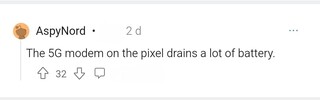
I have it off. I didn’t see a difference in phone service or internet speed, but it was killing my battery
Source
I have mine off. 5G is a massive battery drain, and I don’t see any appreciable increase in download speeds when I had it on as opposed to LTE. I’m in Las Vegas.
Source
5G causing overheating for some
This reason could be directly related to the previous one, as the battery life runs out faster if the device gets too hot.
Apparently, some users experience excessive heating on their devices when activating 5G networks. So, they prefer to keep the classic 4G LTE network.
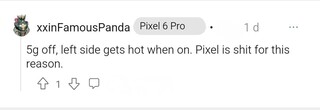
I turned it off mainly because it made my phone hot all the time and the speeds weren’t even better than 4G.
Source
Poor 5G implementation by some carriers
The quality of 5G network is another reason why some users prefer to keep only 4G LTE networks active. Of course, this will depend on both the carrier and the geographical area in which you are.
For instance, some Verizon users point out that the carrier’s 5G implementation is almost ‘fake’.
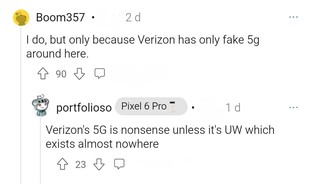
Also, it appears that Verizon 5G network does not correctly manage switching between antennas as you move between different zones, which causes constant connectivity switching (affecting your device battery life).
So anyone on Verizon and experimenting? I have turned 5G off since I got it in the fall since it did so poorly switching towers while driving, pretty much had to restart phone constantly. Wondering if any of the recent updates have helped.
Source
Off. When I had it on, it would constantly switch from 5G and 5G UC every few seconds.
Source
Slower speeds than LTE in some cases
This is another reason why some Google Pixel 6 (and other devices) users prefer to stick to 4G LTE networks instead of 5G networks. It also depends on the geographical area and the carrier used.
In some cases, 5G speeds available in a certain area or carrier are slower than 4G LTE. So, it makes no sense to keep 5G networks active, as they also consume more battery.
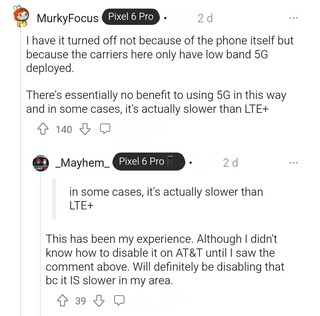
I’m on t-mobile in the metro Detroit area. On both my pixel 6 and my iPhone 13, I’ve shut off 5G. While yes, there are times when it’s faster, the VAST majority of the time LTE is faster and more reliable. For example standing in my driveway- I get between 105-120 mbps download on LTE on both phones and 3 bars of signal. On 5G, I have full bars but only getting 40-50 mbps
Source
Network drops and dead zones due to poor coverage
Service drops and network dead zones are other issues that some Google Pixel 6 users face while using 5G networks.
Some reports indicate that this type of problem disappeared by forcing the device to stay on 4G LTE networks.
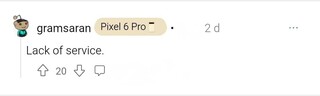
Turned off — I’ve only had the phone for a week and the 5G drops connection regularly and I get the exclamation mark of sadness despite the phone indicating full bars of 5G. Switched the SIM setting to prefer the LTE connection and it works perfectly.
Source
Ever since they “turned on” the 5G I have multiple dead spots on my commute home from work. On LTE, the signal is strong enough to keep on.
Source
Some carriers charge extra for 5G
Some carriers charge extra for 5G
Finally, depending on the carrier and geographical area, some users are forced to pay extra charges if they want to access 5G networks. Therefore, many prefer to stick to 4G LTE, whose speeds they consider fast enough.
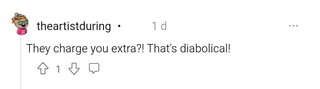
I didnt enable 5G as the package cost 3x as much as normal one that i have now. Plus I work like 95% from home so im using more wifi anyway.
Source
How to disable 5G on your Google Pixel 6 (and other devices)?
In case you have decided to disable 5G network on your device and it is not carrier-free, you will find two cases:
If your carrier allows it, you can easily change your network settings like this:
System Settings -> Network and Internet -> SIMs -> Preferred Network type
Source
To top it off, if your carrier ‘blocks’ the option and you cannot access it from the System Settings, the process is as follows:
Dialling *#*#4636#*#* for the hidden phone status page.
Find network type and change to: LTE/GSM/WCDMA, that excludes NR (NR is what they call 5G).
The default option to return as it was is: NR/LTE/GSM/WCDMA
Note: The order of the network type was in a slightly different order, but essentially the same.
Source
PiunikaWeb started as purely an investigative tech journalism website with main focus on ‘breaking’ or ‘exclusive’ news. In no time, our stories got picked up by the likes of Forbes, Foxnews, Gizmodo, TechCrunch, Engadget, The Verge, Macrumors, and many others. Want to know more about us? Head here.


