[POLL] Is Microsoft holding back the potential of Phone Link and Link to Windows by limiting support for apps mirroring to select Android devices?
— PiunikaWeb (@PiunikaWeb) July 4, 2022
Vote below and read our article here: https://t.co/IhJOR9Nxdu
New updates are being added at the bottom of this story…….
Original story (published on July 04, 2022) follows:
Android and Windows are the two most popular operating systems on the planet today. Walk into any office or classroom and you’ll likely find an Android phone beside a Windows PC.
As a result, Microsoft has been trying to make these two platforms play nicely with each other, something that gave birth to the Microsoft Phone Link app, previously known as Your Phone.
For the uninitiated, Microsoft Phone Link is one half of the set of apps needed to connect your Android phone to a Windows PC.
Where the Phone Link app lives on a PC, your Android phone must have the Link to Windows app installed. The two apps communicate to each other using Wi-Fi and Bluetooth.

When it was first unveiled back in 2018, the Phone Link app had basic functions that included sending and receiving messages from your Windows PC, managing notifications, and viewing up to 25 photos from your Android device.
But it has seen several improvements over the years, adding things like media controls to control playback, placing and receiving phone calls, browsing your contacts, and even changing your smartphone settings from your PC.
The photo limit of 25 has also been bumped up to 2,000. Not only can you save any of these photos to your computer, you can also drag and drop images around your Windows PC.
As part of the continued efforts to make the Phone Link app better, Microsoft also introduced support for apps mirroring. As the name suggests, this function enables Android users to mirror their apps to a Windows PC.
Make no mistake. This isn’t the same as support for Android apps that arrived with the latest Windows 11 OS.

Rather than download and install the app on your PC, Microsoft Phone Link wirelessly mirrors your Android apps to your desktop screen and lets you interact with them without touching the phone.
Unfortunately, Microsoft has limited the support for mirroring apps to select Android devices that come pre-installed with the Link to Windows app.
The list of devices pre-installed with the app was initially exclusive to select Samsung Galaxy phones and Microsoft’s Surface Duo 2. But it has since been expanded to include a handful of HONOR devices, namely Magic V, Magic 4 and Magic 3 series.
The Samsung Galaxy and HONOR devices in question don’t have the barebones “Link to Windows” app. Rather, the app is deeply integrated into the codebase such that it lives in the Quick Settings menu.
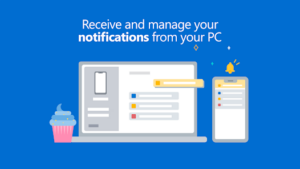
Unlike other Android users who download and install the app manually, owners of supported Samsung and HONOR devices only need a simple swipe from the top of the screen to launch the Link to Windows app on their phones.
But even with this deep integration, HONOR devices still miss out on support for apps in Microsoft Phone Link. As of now, it’s still a preserve for Samsung devices.
In Microsoft’s own words, the partnership with Samsung is meant to “provide an even better experience on these devices beyond what’s possible on other Android devices.”
Sure, it’s not Microsoft’s or Samsung’s place to ensure every Android device plays nicely with the Phone Link app. But given the nature of Android, it would make a whole world of difference if every eligible Android device got support for apps.
The Link to Windows and Phone Link combo on non-Samsung devices is still barebones at best. While syncing messages and notification management are still great, those who hardly make phone calls don’t find the setup as much attractive.

With support for apps, you can access the apps on your phone from the Phone Link app, and actually interact with them in separate windows side by side with the current open Windows apps.
This means you can not only receive and respond to a WhatsApp message, but also initiate a WhatsApp conversation from your PC. It’s such a handy feature to have, and it’s possible Samsung could be using it to stand out from the crowded Android market.
Still, Android is built on an open and free basis, which baffles me why such a useful function would be limited to select devices.
I’ve been trying the latest edition of the Phone Link and Link for Windows apps on my Redmi Note 10 Pro handset and Windows 11 PC over the past couple of weeks or so.
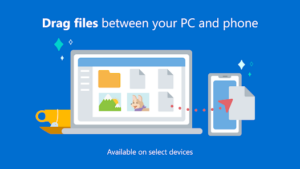
And while I like the idea since it eliminates the need to always have my phone besides my PC, especially when working, the fact that I cannot launch and use Android apps from the Phone Link app on my PC makes it less useful to my use case.
The Phone Link app has the potential to go against the likes of AirDroid, but Microsoft is holding it back by limiting Apps mirroring support to select Android devices. I hope this comes to an end sooner than later.
Let us know your thoughts in the comments section. Be sure to also vote on the Twitter poll below, with results to be revealed after a week.
Update
We have the results, and it seems over 71% agree that Microsoft should expand support for Phone Link Apps beyond Samsung phones. Hopefully, this does materialize at some point sooner than later.
Featured image: Google Play Store
PiunikaWeb started as purely an investigative tech journalism website with main focus on ‘breaking’ or ‘exclusive’ news. In no time, our stories got picked up by the likes of Forbes, Foxnews, Gizmodo, TechCrunch, Engadget, The Verge, Macrumors, and many others. Want to know more about us? Head here.

![[Poll results out] Android apps mirroring in Microsoft Phone Link shouldn't be a preserve for Samsung Galaxy devices [Poll results out] Android apps mirroring in Microsoft Phone Link shouldn't be a preserve for Samsung Galaxy devices](https://piunikaweb.com/wp-content/uploads/2022/06/Microsoft-Phone-Link-Android-Apps-1.jpg)

