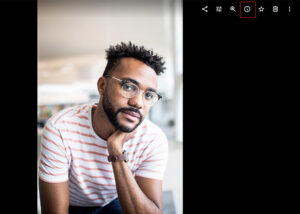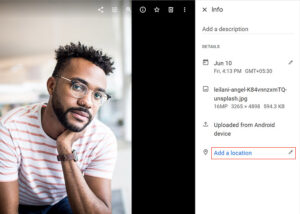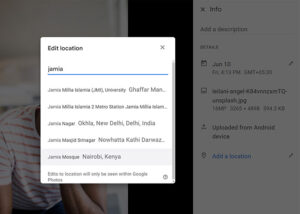Google Photos is a place where you can save and share all of your photos and videos. It has an in-built feature that automatically assigns the respective location to the photos.
This helps in organizing the pictures in a better way by grouping similar photos taken in the same location.
This way, you can quickly find pictures taken in a given place anytime. But sometimes, you may need to edit, change or remove the location of your images.
In this article, we will guide you on how you can easily edit the location of photos stored on Google Photos in just a few clicks.
How to edit the location in Google photos
On desktop:
To edit the location on Google Photos on a desktop, follow these steps:
- Navigate to Google Photos website on your PC/Mac
- Open the image or video you want to edit
- Click on the ‘info’ icon
- A side window will appear where you can see the ‘location’ option
- Tap on the ‘pencil’ icon to edit
- From here you can edit or add your preferred location
Click/tap to enlarge images
On smartphone:
You must first backup the image or video in order to add, change, or remove a location, then follow these steps:
- Open the Google Photos app
- Select the image or video you want to edit
- Tap the ‘three-dot’ menu and scroll down to find the ‘location’ option
- From here you can edit, change or remove the location
Click/tap to enlarge images
How to edit the location of multiple media files
If you want to change the location information for multiple media files, there is an option for that as well.
Google Photos provides you with a feature to edit the location of multiple files all at once.
For that, you just have to select all the media files and click on the ‘three-dot’ menu, and tap on the ‘edit location’ option, and you are good to go.
Click/tap to enlarge images
Now you shouldn’t be having any difficulty in editing the location information on Google Photos. If you want to read more informative content on Google Photos, click here.
PiunikaWeb started as purely an investigative tech journalism website with main focus on ‘breaking’ or ‘exclusive’ news. In no time, our stories got picked up by the likes of Forbes, Foxnews, Gizmodo, TechCrunch, Engadget, The Verge, Macrumors, and many others. Want to know more about us? Head here.