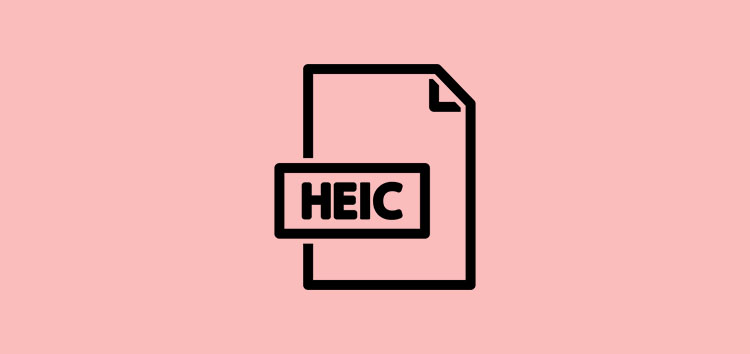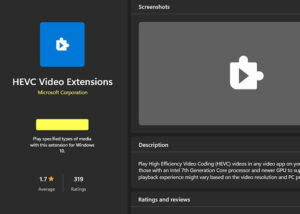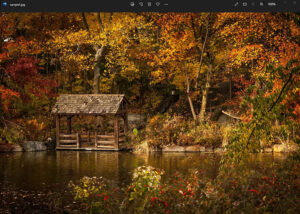Apple’s iPad and iPhone, by default, capture pictures in HEIC image format as this utilizes less storage. JPEG files are usually twice the size of HEIC, and the latter can also hold various images in one file.
Despite the small size, HEIC also tends to offer the same high-quality images and is compatible with 16-bit color space for better and more flexible editing.
However, this format is not natively supported by Windows. So, if you want to open a HEIC file on Windows but can’t figure out how, then you are in the right place. In this article, we will explain all the steps.
Why is HEIC file a better choice?
A massive benefit of HEIC files is that it’s a space-saving image format. Additionally, it uses high-efficiency video coding (HEVC) to compress and later store the media on your device.
Every HEIC file uses the .heic or the .heics extension based on the images count inside it. The file also consists of the appropriate metadata describing every image’s resolution, location, size, and much more.
How to open HEIC files on Windows
These steps are valid for both Windows 10 and 11:
- Find the HEIC image file in the file explorer
- Right-click on the file and open it with photos
- The photos app of windows will notify you that the ‘HEVC video extension is required to display this file’
- Just click on the ‘download and install it now’ link, which will direct you to the Microsoft Store
- Once downloaded and installed, you can view the photos like any other image file.
Click/tap to enlarge images
Note: It will cost you around $0.99
We hope this quick and easy guide helps you with how to open HEIC files on Windows.
PiunikaWeb started as purely an investigative tech journalism website with main focus on ‘breaking’ or ‘exclusive’ news. In no time, our stories got picked up by the likes of Forbes, Foxnews, Gizmodo, TechCrunch, Engadget, The Verge, Macrumors, and many others. Want to know more about us? Head here.