Rivian is a company specialized in the production and development of electric vehicles and technologies related to the area.
The Rivian R1T and R1S are two of the company’s most popular models. Both are electric vehicles that are characterized by their high performance on all types of terrain.
While the Rivian R1T is an electric truck, the R1S is an SUV. They are also compatible with multiple smart features, such as the ‘Phone as a Key’ (PAAK) system.
However, currently some Rivian R1T and R1S owners are facing an issue where ‘Phone as a Key’ (PAAK) is not locking or unlocking their vehicles, or is slow to respond. However, there are some workarounds.
Rivian Phone As A Key not locking or unlocking R1T or R1S cars
‘PAAK’ is a feature that, as its name suggests, allows you to use your smartphone (if it has an NFC chip) to access the vehicle and turn it on.
But according to multiple reports, the PAAK system on the Rivian R1T and R1S is behaving erratically, as sometimes the vehicles are not locking or unlocking.
For others, the PAAK system reportedly tends to respond slowly on Rivian R1T and R1S. Due to these problems, those affected are demanding improvements to the system for a more consistent experience.
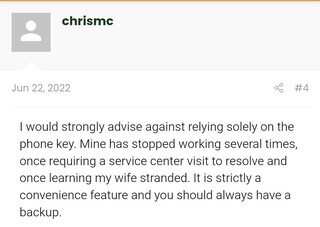
Does this actually work consistently for anyone? Sometimes mine works and sometimes not at all. Sometimes the truck even seems to ignore the remote and requires several presses. But the PAAK Sometimes doesn’t even lock the truck when I am 100 yards away. Just sits unlocked. And sometimes I approach and just give up as it seems it will never unlock.
Source
PAAK reliability improvements. Currently great at locking, and terrible at unlocking
Truly love the truck – but I’m all for trying to make it even better.
Source
Rivian PAAK app reportedly incompatible with iOS 16
When an OS is in beta stage, some app developers prefer to wait for its first stable update to properly adapt their own apps. This is reportedly happening with the Rivian ‘Phone as a Key’ (PAAK) app on iOS 16.
According to some users, Rivian ‘Phone as a Key’ (PAAK) is currently incompatible with iOS 16. One user even reports that the support team confirmed this.
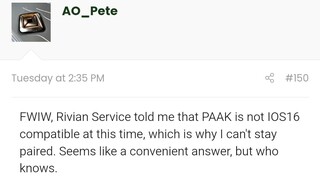
PAAK – doesn’t work at all for us. We’re running IOS16/Beta 2, I don’t know if that’s got anything to do with it, but it didn’t break the Tesla app. Phones won’t stay paired for more than a few hours (power saving disabled, location set to always)
Source
So, it is quite likely that if you are using iOS 16, you will not be able to use the Rivian PAAK app. However, it is not confirmed that all users affected by the issues described above are iOS users.
Some potential workarounds
That said, there are a couple of workarounds that reportedly help mitigate the issues:
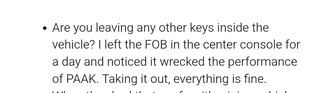
The second workaround is aimed at Android 11 users, as this OS version allows the apps permissions to be set on ‘Always’. Anyway, you can try to check if the custom UI of your Android 12 phone offers that option.
For all people with PAAK issues, make sure your Location settings for the app are set to “Always”. I suspect this might be the issue for many. I can imagine some tin hatters said “nope” to that prompt when setting it up.
Source
We will update this story as events unfold.
Featured Image: Rivian
PiunikaWeb started as purely an investigative tech journalism website with main focus on ‘breaking’ or ‘exclusive’ news. In no time, our stories got picked up by the likes of Forbes, Foxnews, Gizmodo, TechCrunch, Engadget, The Verge, Macrumors, and many others. Want to know more about us? Head here.



