Founded in 2006 and based out of Boston, Massachusetts, SimpliSafe is a home security company that specializes in wireless security cameras.
Last year, CNET said SimpliSafe is one of the best home security solutions backed by a wide range of accessories such as motion sensors, smoke detectors, sirens, and more.
That said, SimpliSafe also has an Outdoor camera that lets users see what’s happening in FullHD and features 8x digital zoom. It offers a 140-degree field of view and a motion-activated spotlight.
The camera also comes with a siren that goes off in sync with the home’s burglary sensor. Additionally, users can create custom activity zones to monitor the areas they want to.
But many are now complaining that the SimpliSafe Outdoor camera is really slow to wake up resulting in a delayed live feed (1,2,3).
The terrible performance of the outdoor camera is causing a lot of frustration amongst users since they have to wait several seconds to a few minutes before being able to check who’s at the door.
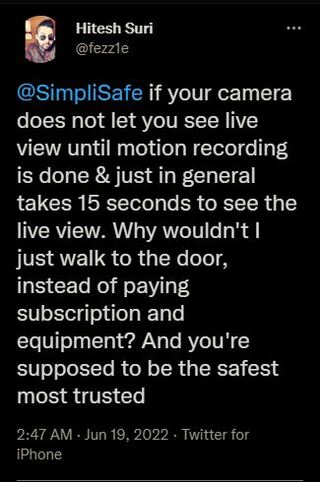
I cannot believe that SS released these cameras. They are complete garbage. Half the time they don’t wake up and just give an error, the rest of the time they wake up too late to be able to see the person before they’re walking away. Going into live view also has a massive and massively varying time delay. No it’s not my wifi. I have fiber internet and a router literally on the other side of the wall form the camera and the SS speed test gave great stats. it’s the camera not anything else.
(Source)
Can’t watch camera while footage is being processed or when someone else is viewing too?? This sounds like a dumb mistake. Maybe there’s a firmware update I missed? How am I supposed to verify who’s at the door or what just happened outside of my house if I have to wait like 2 minutes for the replay to process? The not being able to watch on two devices thing makes sense, I guess, but it’s still a stupid implementation if this isn’t just user error on my end.
(Source)
While a community admin said SimpliSafe developers are working hard to optimize the overall performance, but they seem to have made no progress when it comes to the issue where the Outdoor camera is slow to wake up.
@millerjori really sorry to hear about your experience. Of course, our engineers have already been hard at work on updates to optimize performance, but it sounds like the issues you describe might be deeper than that. Coupled with your other issues – namely with the Smart Lock, it sounds like I should forward your case to one of our senior specialists. Please keep an ear out for a call from them soon.
(Source)
Thankfully, we came across a couple of workarounds that might help improve the overall performance.
The first solution requires users to see if the keypad is connected and reconnect to their Wi-Fi network even if they are connected. If you are unsure how to do this, follow the steps in the image below.
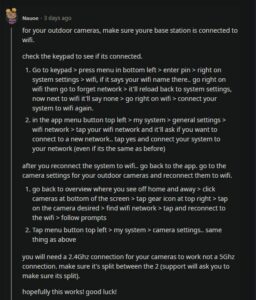
If this isn’t helping, try connecting the camera to a Wi-Fi extender since it might resolve connectivity issues, in case you have any.
I had to put my outdoor cameras on a separate Wi-Fi extender. Since then I’ve had no issues.
(Source)
We hope SimpliSafe works on fixing the problem at the earliest. When they do, we will be updating this space to reflect the same so stay tuned.
Note: We have more such stories in our dedicated Gaming section so be sure to follow them as well.
Featured image source: SimpliSafe
PiunikaWeb started as purely an investigative tech journalism website with main focus on ‘breaking’ or ‘exclusive’ news. In no time, our stories got picked up by the likes of Forbes, Foxnews, Gizmodo, TechCrunch, Engadget, The Verge, Macrumors, and many others. Want to know more about us? Head here.




