DJI is undoubtedly one of the biggest drone manufacturers in the world. The Shenzhen-based company makes commercial, military and personal drones.
They also have a hybrid drone called DJI FPV that offers 4K recording at 60fps and a max flight time of 20 minutes. Powered by a 2000mAh LiPo battery that charges at 86W, it allows users to see the feed in first person.
While DJI drones are praised by the majority of users, people have faced bugs and glitches like the DJI GO, DJI GO 4, DJI Pilot, and DJI Fly app not working on Android and quick transfer not working with the DJI Mini 3 Pro.
That said, many DJI FPV users are now getting a ‘Country code not updated’ error message on their drone’s FPV Goggles (1,2,3).
It looks like the issue is frustrating many since the message pops up every time they fly the drone. Some have tried updating the firmware and connecting the Goggles to their phone but that isn’t helping either.

Hi, The “Country code not updated.” message appears in my Goggles every time I try to fly. This goes away when I plug in my phone to the goggles, however the message returns the next time I take out the Drone to go flying again. It seems I have to connect my phone every time before flying in order to get rid of the message. Is this normal? Thanks
(Source)
Hi all! I have received my DJI FPV 5 days ago and plug my phone in, on house wifi and started everything. Updated all firmwares to latest then set out to fly. I have this red flag error bottom right corner of goggles. COUNTRY CODE NOT UPDATED. Contacted support. Told me to go where more then 10 sats…I get 21. Told me to refresh firmwares on all 3 with assistant 2. I did. Home point sets no problem, map shows me at the right place. DJI profile country set at the right place. Support now wants me to send unit back.
(Source)
With DJI developers yet to comment on the matter, users are wondering if and when the problem will be resolved.
Luckily, we came across a bunch of workarounds that might make the DJI FPV ‘Country code not updated’ error message go away.
The first workaround requires going outside, establishing a satellite connection, and connecting the phone to the DJI Fly app.
I had the same problem with my FPV replacement. Go outside (with satellite connection), connect to you phone with fly app. It will get the country code update. phone does not have to be connect to internet at that time (mine is not)
(Source)
In case the aforementioned solution did not work for you, try flashing the same firmware over and over till the error message disappears, since it is reportedly fixing the problem for some.
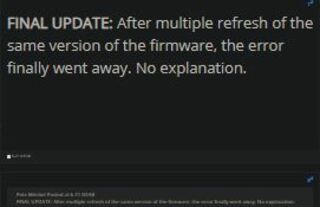
As always, we will be updating this article as and when required so make sure you keep checking this space for more information.
Note: We have more such stories in our dedicated Bugs and Issues section so be sure to follow them as well.
Featured image source: DJI
PiunikaWeb started as purely an investigative tech journalism website with main focus on ‘breaking’ or ‘exclusive’ news. In no time, our stories got picked up by the likes of Forbes, Foxnews, Gizmodo, TechCrunch, Engadget, The Verge, Macrumors, and many others. Want to know more about us? Head here.




