Developed by Respawn Entertainment and published by EA, Apex Legends is a popular free-to-play Battle Royale title. With millions of players worldwide, it looks like the game is here to stay for a while.
But in the last few months, issues such as the Wraith tactical bug where she takes damage in the void and DXGI_ERROR_DEVICE_HUNG error message when launching the game have been troubling many.
While the developers fix most of the bugs, it looks like a new problem is preventing many from playing the game.
According to recent reports from Apex Legends players, the game is crashing or not launching on both Origin and Steam. The issue is making it impossible for many to play the game (1,2,3,4,5).
Some say they tried verifying the game files on Steam and redownloading via Origin but Apex Legends is still crashing at launch.
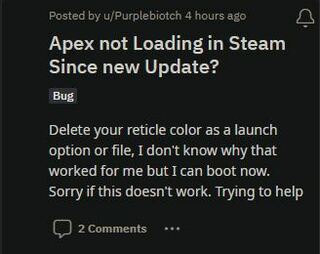
I just tried to play the new update for Apex and when I launch my game, it is a transparent screen (meaning I can see other applications through it). It crashes after a minute or two of being open. I have the game on Steam, and already tried validating my files. Anything else I can do?
(Source)
Games crashes on launch. The game boots and goes through the shader caching. I get to the screen that tell you to click in order to get into the lobby it loads into the lobby and then just crashes every time. Tried repairing and reinstalling. On origin by the way
(Source)
Thankfully, Apex Legends developers (Respawn Entertainment) commented on the matter and said they are aware of the crashing issues on Steam and Origin after the latest update.
They also shared a workaround that requires users to remove the launch parameters related to the reticle from the launch options by heading over to the game on Steam and opening the game properties.
We’ve identified an issue preventing some Steam players from launching @playapex. You should be able to work around it by:
-Right Click on Apex in the Steam Library
-Select Properties
-In the General tab, remove parameters related to reticle color from the Launch Options section
(Source)
As it turns out, the same workaround is applicable for those experiencing crashes on Origin, so you might as well give it a try.
We think it’s time EA gets its act together and check for bugs before releasing an update. Rest assured, we will be updating this article when the developers fix the issue so keep checking this space.
Note: We have more such stories in our dedicated Electronic Arts (EA) Section so be sure to follow them as well.
PiunikaWeb started as purely an investigative tech journalism website with main focus on ‘breaking’ or ‘exclusive’ news. In no time, our stories got picked up by the likes of Forbes, Foxnews, Gizmodo, TechCrunch, Engadget, The Verge, Macrumors, and many others. Want to know more about us? Head here.




