Here’s the crux of the article in video form:
Inspired by Counter-Strike Global Offensive and Overwatch, Valorant is an FPS shooter that was released in June of 2020. Developed and published by Riot Games, it uses Unreal Engine 4.
Unsurprisingly, a few weeks after its launch, the game had millions of players worldwide. It looks like Valorant is showing no signs of slowing down with the developers continuously adding more agents and maps.
However, like the majority of online titles, players have often faced bugs and glitches such as many getting stuck on the loading screen and the game showing sparks instead of blood.
As it turns out, Valorant players are now facing a new issue where the game crashes and shows a System Error pop-up that says ‘A critical error has occurred and the process must be terminated’ (1,2,3,4,5).
It is making it impossible for many to play the game. Common troubleshooting steps such as restarting the game and logging out of Riot Games account and back in aren’t helping either.
You can see in the image below what the Valorant System Error players are getting when trying to launch the game.
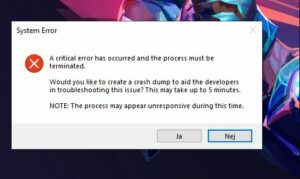
can anyone please tell me why i’m getting a critical error when i open val, i’ve forced closed everything still happens, restarted my computer, still happens, reinstalled valorant, still happens; pls halp
(Source)
I am having trouble opening Valorant and getting a system error for crash dump. I am unable to click on the prompt that says this as Valorant goes black and I’m unable to click anything on the screen. Anyone know how to fix it? #valorant #valoranthelp
(Source)
Unfortunately, Riot Games is yet to comment on the matter. But luckily, we stumbled across some workarounds that might help fix the Valorant System Error issue.
The first one requires users to launch the game with administrative privileges, which you can do by simply right-clicking the Valorant icon and selecting the ‘Run as administrator’ option.
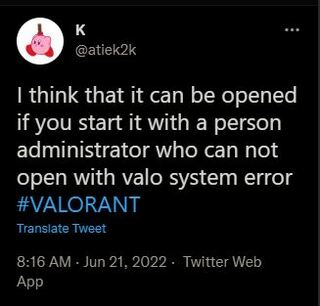
Others say closing or uninstalling Blitz did the trick for them.
close blitz or anything related to valorant such as clipping apps or wtv it worked after i deleted blitz and medal
(Source)
We hope Riot Games takes a look at the problem and release an update that fixes the issue at the earliest. Rest assured, we will be updating this article when we come across more information so make sure you keep checking this space.
Note: We have more such stories in our dedicated Gaming Section so be sure to follow them as well.
PiunikaWeb started as purely an investigative tech journalism website with main focus on ‘breaking’ or ‘exclusive’ news. In no time, our stories got picked up by the likes of Forbes, Foxnews, Gizmodo, TechCrunch, Engadget, The Verge, Macrumors, and many others. Want to know more about us? Head here.




