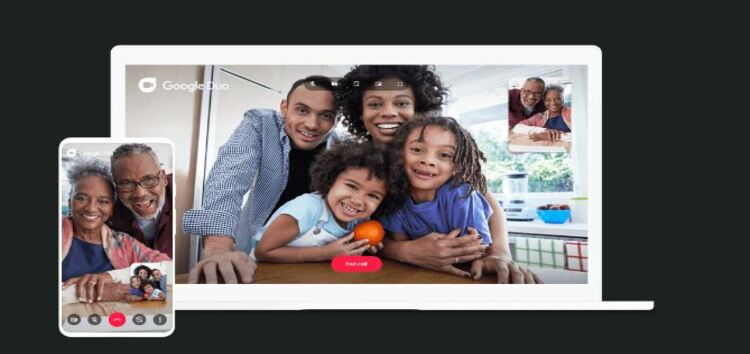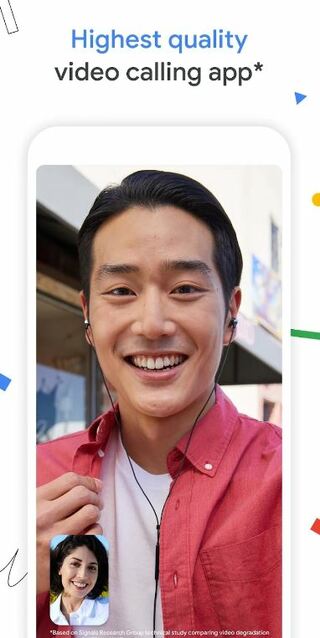Developed by Google LLC, Google Duo is a video chat app launched in August of 2016. It is available on both Android as well as iOS and can be used via web browsers like Google Meet.
Used by millions worldwide, Duo is optimized for low bandwidth networks and features end-to-end encryption. Since accounts are tied to people’s phone numbers, users can call each other directly from their contact list.
That said, recent reports suggest that phone number verification is not working with Google Duo users getting ‘Unable to send the request. Please check the connection and try again’ error (1,2,3,4,5).
Some have cleared app data and cache, reinstalled the app, and restarted their devices but nothing seems to help with the problem.

My phone number has been the exact same throughout my time utilizing Google Duo. I am constantly having to re-verify my phone number through the app. I recently experienced this and lost several important and heart-touching Duo messages sent to my device. Is it possible to recover these files and to prevent the constant need to reverify my phone number? Can someone provide me with specific steps to reach a live agent through chat, email or phone call?
(Source)
I can’t get the verification code to verify my phone number!! I tried to get the code by sms and it doesn’t reach me and when I tried to get the code by call there is message appears to me saying that there is problem please try later. Also, I tried to uninstall the app and then install it and restart my device but still the same problem. One more thing I did, is to force stop the app from the settings and then try to open the app and the same problem occurred. Is there is a method to login to the app without verified my phone number?
(Source)
While Google Duo developers are yet to officially comment on the matter, we came across a workaround that might help fix the phone number verification not working issue.
It requires users to switch the existing SIM for another one and then switch back to the original SIM.
I solve the problem by remove the sim and put another one, then return my previous sim.
(Source)
In the meantime, those affected can resort to the web version. We hope the developers at Google soon find out the reason why this is happening and fix it at the earliest.
When they do, we will be updating this space to reflect the same so make sure you stay tuned. Also, do let us know if the aforementioned fix worked for you in the comments down below.
Note: We have more such stories in our dedicated Google Section so be sure to follow them as well.
Featured image source: Google Duo
PiunikaWeb started as purely an investigative tech journalism website with main focus on ‘breaking’ or ‘exclusive’ news. In no time, our stories got picked up by the likes of Forbes, Foxnews, Gizmodo, TechCrunch, Engadget, The Verge, Macrumors, and many others. Want to know more about us? Head here.