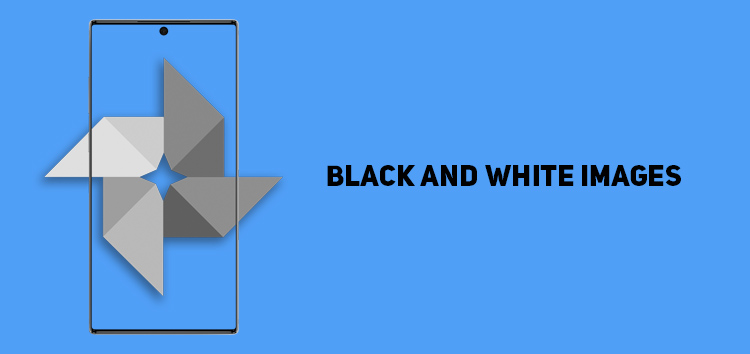We live in a world of colors, and photographers have the ability to capture pictures in high resolutions. However, black and white photos remain exclusive as they are a nod to an era gone by.
The black and white photos are more expressive and emphatic without unnecessary details. Although the tool for conversion is commonly available on smartphones, not all of them provide complete control and functionality.
One efficient way is to convert images to black and white using Google Photos. If you want to know how to do it properly, our article is here to guide you through the steps.
Note: This method works for both Android as well as iOS devices
Why should I convert images to black and white?
Photographers often convert pictures to back and white to enhance their appearance. This kind of photo can help you create a unique look when the background isn’t too colorful and distracting.
Another reason could be when the colors in the pictures or clothing of the subject do not improve its look, it’s better to convert it into a black and white image.
Also, some users prefer black and white pictures due to their artistic look. Regardless of the motivation behind creating pictures in such mode, you can effectively convert images to black and white using Google Photos.
How to edit black and white images
You can follow the steps below to create the black and white photos efficiently:
- Open the Google Photos app
- Open the picture you want to convert
- From the list of options below, choose ‘edit.’
- Select ‘filters’ from editing tools
- Scroll through the choices until you find black and white filters
- Choose the one you like
Click/tap to enlarge images
Note: There will be four black and white filters to choose from, including onyx, Eiffel, vogue, and vista.
- Tap on the filter again to adjust the intensity with the slider
- When you are done, click on ‘save copy’ to save the edited photo
This concludes our article on converting images to black and white using Google Photos. If you want to read more informative content on Google Photos, click here.
PiunikaWeb started as purely an investigative tech journalism website with main focus on ‘breaking’ or ‘exclusive’ news. In no time, our stories got picked up by the likes of Forbes, Foxnews, Gizmodo, TechCrunch, Engadget, The Verge, Macrumors, and many others. Want to know more about us? Head here.