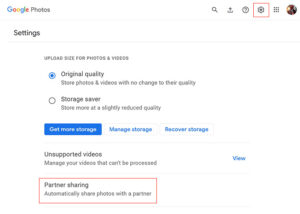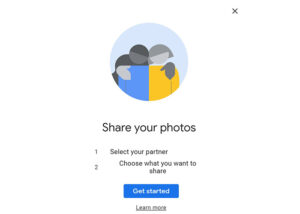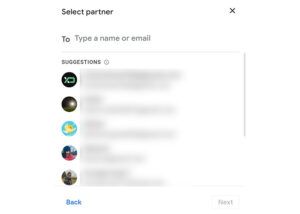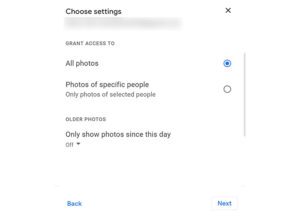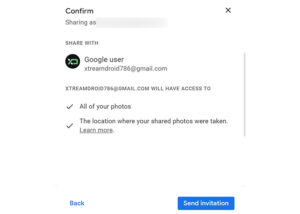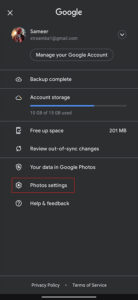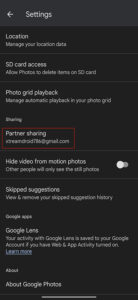Google Photos is an excellent photo and video storage platform developed by Google. Its functionality helps in storing, managing, categorizing, and organizing photos and videos.
Since its launch, Google Photos has been gaining new updates and features which add amazing value and contributions to the user experience through regular updates.
Therefore, Google‘s collaborative and sharing features have always been worth using.
Whether you want to share photos of your family, pets, or home with your loved ones, you can set up the shared libraries feature to share photos in the easiest way possible.
This article will demonstrate how you can setup and use the shared library function in Google Photos.
Note: Keep in mind that you can only share a photo library with someone who has a Google account.
How to setup Google Photos shared library on desktop
Follow the steps below to setup a shared library:
- Go to Google Photos website and log in with your account
- Click on the settings icon
- Click on the partner sharing button
Click/tap to enlarge images
- A new window will pop up; click on ‘Get started’
- Now, you can add a partner to share your library
- Press the next button to proceed and grant access
- After all the settings are done, click send invitation to the person.
Click/tap to enlarge images
An invitation will be sent to your partner or friend through email. The shared library feature becomes functional once the invitee accepts the invitation.
How to set up a shared library on Android & iOS
To use and setup shared library on smartphones, follow the steps below:
- Tap on the profile picture in the top right corner
- Click on Photos setting
- Now, select the partner sharing option
- Go through the same setup mentioned above
- Once the invitation gets accepted, the shared library will come into effect immediately
Click/tap to enlarge images
This concludes our article on how you can use shared libraries in Google Photos. If you want to read more informative content on Google Photos, click here.
PiunikaWeb started as purely an investigative tech journalism website with main focus on ‘breaking’ or ‘exclusive’ news. In no time, our stories got picked up by the likes of Forbes, Foxnews, Gizmodo, TechCrunch, Engadget, The Verge, Macrumors, and many others. Want to know more about us? Head here.