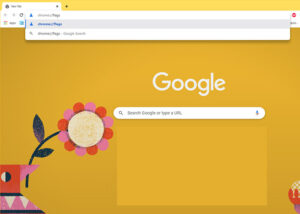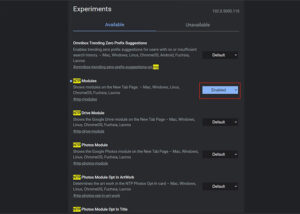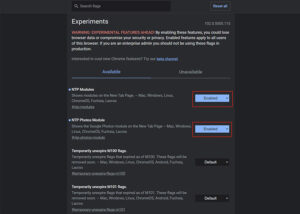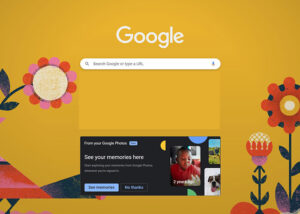Google Chrome is a popular web browser that is the choice of millions globally. It offers several features that will enhance your user experience from various perspectives.
The Google Chrome ‘tab page’ on your desktop can display plenty of useful information. If you like the sorting it offers, you can now combine it with Google Photos.
If you want to link the two platforms, you can now view your Google Photos memories on Chrome’s ‘ tab page.’ If you want to know more about how you can activate it, our article is here to help.
Why should I enable Google Photos memories on Chrome?
The Google Chrome ‘tab page’ normally contains bookmarks or websites that you frequently visit.
You can also find the discover tab on your smartphone that displays the trending stories on the web. It is an extremely useful panel as it allows you to access the websites you regularly visit.
Memories is a Google Photos feature that displays the recollection of old pictures.
If you want to see the memories slideshow on the tab page of Chrome, follow the steps we list below:
- Open Google Chrome
- Write ‘chrome://flags’ in the address bar
- Type ‘NTP’ in the search bar of the new window
- From the choices, click ‘NTP Modules’
- It will open a drop-down menu
- Choose enabled
- Tap on ‘NTP Photos Module’ and enable it
- Once you enable both flags, press ‘re-launch’ at the bottom to save
Click/tap to enlarge images
Once the browser is re-launched, follow the steps below:
- Go to the tab page, which has the Google Photos card
- Tap on ‘see memories’ below the card to display the pictures in a new tab
Click/tap to enlarge images
Note: First, ensure that you are signed in with your Google account on a web browser. You can effectively go to the Google Photos memories tab and highlight the section by pressing the card.
This concludes our article on how you can enable Google Photos memories on Chrome. If you want to read more informative content on Google Photos, click here.
PiunikaWeb started as purely an investigative tech journalism website with main focus on ‘breaking’ or ‘exclusive’ news. In no time, our stories got picked up by the likes of Forbes, Foxnews, Gizmodo, TechCrunch, Engadget, The Verge, Macrumors, and many others. Want to know more about us? Head here.