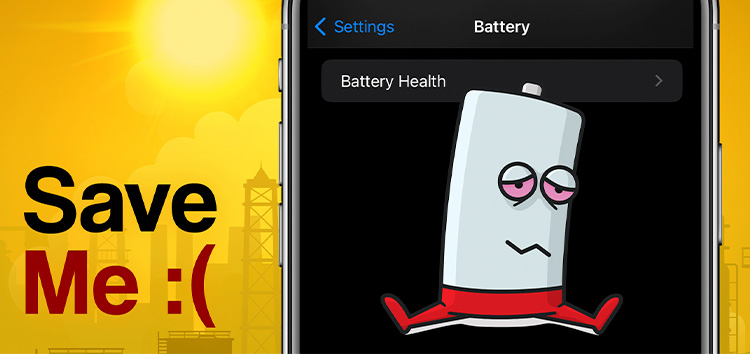One of the most interesting features of iOS is that it shows the iPhone battery health to average consumers. This feature can be bitter or sweet depending on how you look at it.
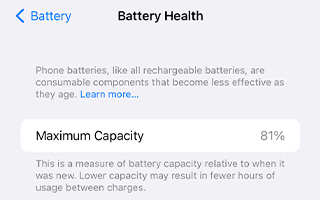
It’s good because it offers a lot more transparency between the seller and customer. But it also leads to people like me being anxious about their battery and searching on the internet for tips to save it.
If you can relate, then this article will give you exactly the information you need. Here are some tips that you can use to save your iPhone battery health in 2022.
Keep it around 80%
Lithium ion batteries like being charged. Neither too full nor too empty. Your iPhone battery would love it if you keep it in the 50-80% range most of the time. The cells in the battery get stressed when you charge it to 100%.

Heat is your worst enemy
Even though modern batteries can handle high temperatures, constantly exposing them to those temperatures can lead to cell degradation.
For example, if you see your phone near a window with sun beaming directly on it, make sure to place it somewhere else.

This also goes for your iPhone case, try to monitor if your phone is constantly overheating when using a particular case.
Never deplete the battery below 20%
Modern lithium batteries do not like being discharged heavily. If you’re one of those people who always keep their phone below 20%, you might be damaging your iPhone battery health by consistently keeping it uncharged.

Use ‘Optimized Battery Charging’
If you like charging your phone overnight, then this iOS feature is a life-saver for you. It allows you to sleep with your phone plugged into the wall without over-charging it.
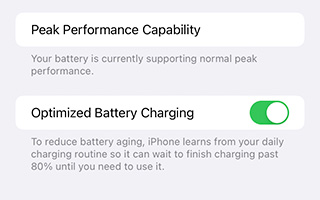
It recognizes behaviors like your sleep pattern, slows down the charging process after 80% and saves your iPhone battery health in the long run. Here’s how you can find the feature:
Settings > Battery > Battery Health > Optimized Battery Charging
Avoid cheap third-party chargers and cables
Yes, we get it. The charging cables that you get with iPhones are pretty flimsy and the 5-watt brick is very slow. But this should not be a valid reason to go for cheap third-party chargers and cables.
Only use products that are MFi (Made for iPhone, iPad & iPod) certified. These are products that have been specifically designed and tested for Apple devices.

We hope these tips will help you save and maintain your iPhone battery health. Check out the iOS section for more such content.
PiunikaWeb started as purely an investigative tech journalism website with main focus on ‘breaking’ or ‘exclusive’ news. In no time, our stories got picked up by the likes of Forbes, Foxnews, Gizmodo, TechCrunch, Engadget, The Verge, Macrumors, and many others. Want to know more about us? Head here.