New updates are being added at the bottom of this story…….
Original story (published on June 7, 2022) follows:
Fitbit is the wearable product company dedicated to physical activity tracking and health monitoring.
Fitbit products are responsible for tracking multiple parameters such as distance walked, heart rate, sleep quality and more. All this data is represented graphically in the Fitbit app.
However, currently, many Fitbit products users are facing an issue where the Fitbit app is not tracking food and calorie intake.
Fitbit app not tracking food and calorie intake
According to multiple reports, Fitbit app calorie intake tracking is not working properly.
In some cases, users are able to enter and review their daily food data, but calories are not tracked. Then there are other cases where users are unable to even enter their daily food data.
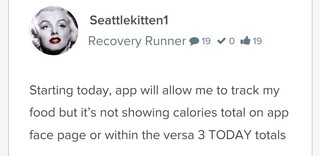
I’ve had an issue for a few months now where my logged food doesnt accurately show up on the main screen icon, and instead have to open the full food log to view my calories.
Starting yesterday, the food log is not displaying my calories at all after adding them. Hours later, they might show up, along with all my other attempts to log my food. It’s been a mess, and I’ve had to resort to just writing it all down.
Source
For the last week, I can log foods and they successfully save in the detailed summary view (with individual days of the week), but in the main view that shows Cal in vs. Out, the calorie totals are not correct (not all meals/foods are accounted for or not showing up at all). Calories are also not correct/missing in two other places:
– Under the “Today” section, total calories in don’t line up with what I’m logging – they artificially show a lower amount than what I’m logging or not showing up at all
– On the main home screen where you can click to “Start Logging Your Foods”, it does not display correct calories
Source
Official acknowledgment, potential workarounds
The Fitbit team is aware of the issue and is working on a fix. The fix is expected to be available in the next Fitbit app update, but there is no ETA for it yet.
Hi everyone.
Thanks for getting back with the requested information, and every step tried on your own. I understand how frustrating this can be and let me share this has been escalated to our team. The next Fitbit app version will bring a fix for this issue, so please wait until an update is available for your Android devices.
Source
However, before an official fix arrives, there are a couple of workarounds you can try. The first consists of doing the following:
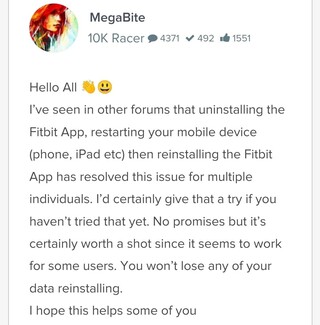
Alternatively, you can also enter your daily food data through the food logger on the Fitbit website.
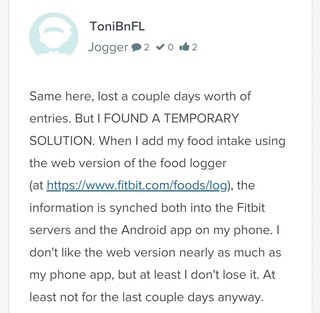
We will update this story once there are new developments on the matter.
Update 1 (June 16)
06:24 pm (IST): A moderator has confirmed that this issue has been resolved in the latest Fitbit app version 3.60 which is currently rolling out.
Moreover, the update is gradually rolling out and you can keep checking for the latest version and update once its available.
Update 2 (June 17)
10:03 am (IST): Some users are now reporting (1, 2) that the update 3.60 of Fitbit app did not fix the issue with food and calorie tracking.
PiunikaWeb started as purely an investigative tech journalism website with main focus on ‘breaking’ or ‘exclusive’ news. In no time, our stories got picked up by the likes of Forbes, Foxnews, Gizmodo, TechCrunch, Engadget, The Verge, Macrumors, and many others. Want to know more about us? Head here.

![[Updated] Fitbit app not tracking food & calorie intake, issue under investigation but no ETA for fix (workarounds inside) [Updated] Fitbit app not tracking food & calorie intake, issue under investigation but no ETA for fix (workarounds inside)](https://piunikaweb.com/wp-content/uploads/2021/08/Fitbit-Sense-FI.jpg)

