If you are someone who deals with photos on a regular basis, there might be a time when you wanted to remove the background from an image.
While there are a ton of applications that might do the job, it is not always possible for everyone to download and install them on their machines.
In case you find yourself in the same situation and are looking for an online solution, then Icons8’s AI Background Remover might be helpful to you. It requires no installation and can be used on any device with internet access.
Icons8 AI Background Remover makes use of artificial intelligence to automatically detect the subject of a photo and mask the image with a transparent background.
How to use Icons8 AI Background Remover
Users can upload images in JPG or PNG format with a maximum size of 5MB. Another advantage Icons8 AI Background Remover has over the competition is its ease of usage.
All you need to do is upload the image and wait a few seconds before the resulting image appears without the background. This is really useful if you want to remove image backgrounds hassle-free.
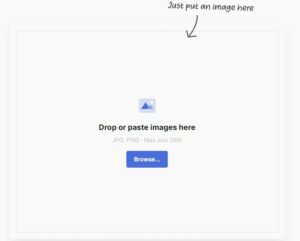
The process just takes a few seconds and you will then be able to download the background-free PNG file by clicking the ‘Download’ button.
How much does Icons8 AI Background Remover cost?
While other image editing tools might burn a hole through your wallet, Icons8 AI Background Remover allows you to remove the background from images three times without any extra steps.
However, if you wish to continue and use the tool multiple times, then you would need to register by creating an account on the site.
To do this, all you need to do is click on the ‘Sign in’ button at the top right corner of the screen and then register with your Google, Apple, Microsoft, Apple or GitHub account.
Just with these few clicks and a minute you’ll be able to use the background remover as many times as you wish.
Conclusion
All uploaded images are stored on a secure server, so you can easily view your history and download them whenever you want. Therefore, you wouldn’t need to be worried about your private images leaking out to the public.
That being said, Icons8 AI Background Remover is an excellent tool if you want to remove backgrounds from photos quickly or don’t want to manually edit them. We recommend you give it a try and see for yourself.
Disclaimer: This is a sponsored post, made possible in association with Icons8. PiunikaWeb doesn’t take any responsibility of the product being advertised here.
About Icons8: Based out of the US, Icons8 is a company that creates resources for designers. They recently forayed into other areas such as stock photography, graphic design, and stock music.
Featured image source: Icons8
PiunikaWeb started as purely an investigative tech journalism website with main focus on ‘breaking’ or ‘exclusive’ news. In no time, our stories got picked up by the likes of Forbes, Foxnews, Gizmodo, TechCrunch, Engadget, The Verge, Macrumors, and many others. Want to know more about us? Head here.


