Here’s the crux of the article in video form:
New updates are being added at the bottom of this story…….
Original story (published on June 8, 2022) follows:
Destiny 2 is the second installment in the new franchise started by Bungie, the original creators of Halo.
Bungie brought all of its multiplayer FPS shooter expertise to Destiny 2 to deliver a fun and fast-paced gunplay experience. They combined this with a vast open world and a pseudo-MMO system.
Destiny 2 was conceived as a ‘game as a service’, which means that it receives new content constantly and the world evolves with successive updates. Also, you can play the game for free.
‘Armor Synthesis’ is one of the mechanics present in Destiny 2. This process requires a material called ‘Synthweave’.
That said, Destiny 2 Armor Synthesis through Synthweave is not working correctly, as players are unable to unlock ornaments (1, 2, 3, 4, 5, 6, 7, 8).
Destiny 2 players cannot unlock ornaments through Armor Synthesis using Synthweave
The Armor Synthesis process allows Destiny 2 players to modify the aesthetic appearance of their armor. This does not change the stats or features of the armor in question.
To do Armor Synthesis, the player must deposit a certain amount of Synthweave. However, there is currently an issue preventing players from transforming their armor on unlocking new Ornaments.
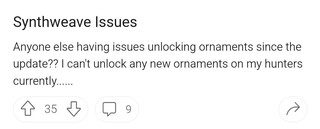
ADA-1 Synthweave
I feel like I am missing something. I’ve completed the quests and deposited synthweave and modified my first set of armor. Since then I thought I am suppose to go back to the loom and deposit more weave and have the option to convert them to my warlock into synthboldts. I’ve done this repetitively and nothing shows in my inventory.
Source
I’ve just finish the armour synthesis introduction with Ada-1 but the game won’t let me unlock Ornaments even if i’ve 6 Synthweave in inventory ?
Any help would be appreciated, i’ve just done the quest for the synthesis but when i go inside the menu and choose like another headset skin, i have to smash my X button on my controller for the “unlock” bar to fill, but nothing happen… If i use “Y” button to “try” the skin, and hit X button, same thing happen, the bar is going full but nothing happen.
Source
The latest patch brought the glitch, potential workaround
Apparently the problem started from the most recent Destiny 2 update (v4.1.0.2).
Is anyone else having their synthweave stuff not work? After today’s update I can’t unlock anything despite having synthweave material.
Source
There is no official acknowledgment of the issue from the Bungie team yet. However, there is a potential workaround that reportedly helps mitigate the glitch:
This worked for me. Thanks!
Steps:
1. Preview item 2. Hold unlock button for about a minute 3. If nothing happens, then repeat until it works
We will update this story as events unfold.
Update 1 (June 9)
10:19 am (IST): Bungie support on Twitter has confirmed that they are investigating the issue where Synthweave is not working. Moreover, they have also provided a temporary workaround.
We are investigating an issue causing players to be unable to use Synthweave to unlock new Armor Synthesis ornaments from the Appearance Customization menu. Players can work around this issue by unlocking the armor ornaments via individual armor previews. (Source)
Update 2 (June 10)
09:40 am (IST): Bungie has also mentioned the Synthweave not working issue in its weekly roundup and said they are investigating it. However, still, there’s no ETA for the fix.
Update 3 (June 13)
02:10 pm (IST): Bungie is set to release a Hotfix 4.1.0.3 on June 14. And while the changelog of this update has not been released yet, we expect that it might fix the Synthweave issue.
Update 4 (June 14)
04:09 pm (IST): A Redditor has suggested a workaround that might help those affected to fix this issue. You can check it out below.
I ended up getting it to work thanks to the comments below. I had to quickly switch preview on and off and when I was able to start the progress bar I had to hold the unlock button for about 15 seconds and the transmog finally worked. Hope this can help anyone that stumbles across while the error persist. (Source)
PiunikaWeb started as purely an investigative tech journalism website with main focus on ‘breaking’ or ‘exclusive’ news. In no time, our stories got picked up by the likes of Forbes, Foxnews, Gizmodo, TechCrunch, Engadget, The Verge, Macrumors, and many others. Want to know more about us? Head here.

![[Updated] Destiny 2 'Synthweave not working' (unable to unlock ornaments) issue troubles many, but there's a potential workaround [Updated] Destiny 2 'Synthweave not working' (unable to unlock ornaments) issue troubles many, but there's a potential workaround](https://piunikaweb.com/wp-content/uploads/2022/03/destiny-2-featured-image-6-e1674023190615.jpg)

