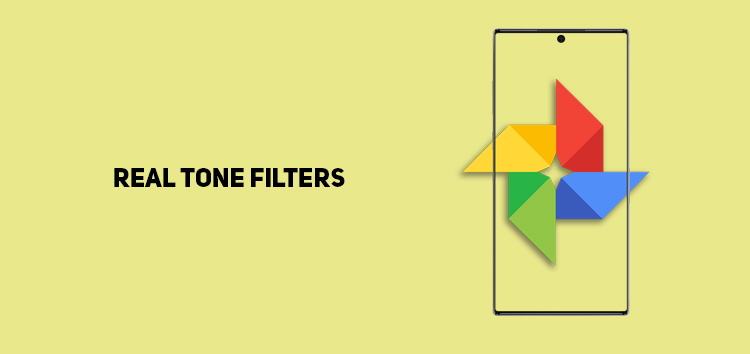Recently Google has implemented the ‘Real Tone Filters’ in Google Photos that focuses on providing a more natural look to your images.
It’s an excellent platform for storing and organizing all your photos and videos. It even makes categorization easy with its advanced search feature that allows you to find any photo instantly.
Google Photos also offers plenty of editing options which include filters. Opting for a filter can be a great choice if you want to make your pictures more attractive. However, it could be a double-edged sword, and a filter might seriously affect your skin tone.
After countless complaints, Google has begun addressing the issue by introducing the ‘Real Tone Filters’ inside the Google Photos app and it is said to be implemented in more Google services.
The article will show you how the Google Photos real tone filters operate. Thus providing you with a guide on how to use it to your benefit.
Why should I use Google Photos Real Tone Filters?
The main reason to apply Google Photos ‘Real Tone Filters’ is to improve the overall appearance of the photos. It’s a quick and reliable editing tool that instantly applies and enhances the picture’s visual appearance towards a more natural looking skin tone.
How to use Real Tone Filters
The filter feature is available through the Google Photos image editing tools. You will have to access the tools from the app and choose a person in the frame, as the filters are designed to work efficiently on people.
You can follow the steps below to apply the filters effectively:
- Open Google Photos
- Choose the image that you want to apply the real tone filter
- Navigate through the option wheel
- Select ‘filters’
- Choose one of the filters from honey, clay, isla, and desert
- Click on the filter option
- Arrange the intensity of the filter as per your liking
- Press done
- Click on the save or save copy button
Click/tap to enlarge images
This concludes our article on how you can apply the real tone filters using Google Photos. We hope that you find our article useful. To access similar informative content on Google photos, click here.
PiunikaWeb started as purely an investigative tech journalism website with main focus on ‘breaking’ or ‘exclusive’ news. In no time, our stories got picked up by the likes of Forbes, Foxnews, Gizmodo, TechCrunch, Engadget, The Verge, Macrumors, and many others. Want to know more about us? Head here.