Founded in May of 2008, Roku is a brand that develops digital media players and lets users watch media from different streaming services. In the last few years, the company has produced several pocket-friendly media players.
As of Q4 last year, Roku had somewhere around 60.1 million monthly active users and generated revenue amounting to $1.1 billion.
But in the last few months, users have been facing several bugs and issues such as HBO Max Dolby Vision not working and Viki app crashing after the v11.0.0 update.
Adding to the trouble, many Roku users are now reporting that colors appear oversaturated or distorted while streaming. Some say the reds are all boosted and thus ruining the overall user experience (1,2,3).
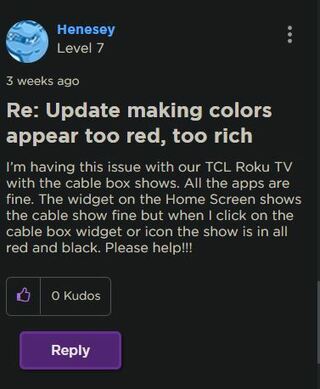
I have this same problem on a 3821X, only when playing from Plex. The software version is 10.51, build 4066-CU. I have tested the same material on the same TV with a 3810RW and a Chromecast with Google TV, and both work perfectly. The problem only seems to happen when viewing 4K material that is encoded using the BT 709 color space. It is almost as if the Plex app or the Roku is trying to do the kind of tone mapping needed when viewing BT 2020 material on a non-HDR TV, but since the content is already in BT 709, the colors just get way too saturated.
(Source)
I had the Premiere, which worked well but couldn’t handle the wifi needed for 4K (I get over twice the bandwidth with the Ultra). Some HEVC programs are way oversaturated (but not HDR – no brightness). Switched inputs and cables and the issue persists. I have to go to the TV menu and turn the color from 50 to 30 to get a nice picture. My wife is watching now or I’d put in the build info. The software is 11.0. It’s a brand new unit and updated itself when I started using it. Just wanted to add another voice to this thread.
(Source)
A user has shared a possible explanation as to why Roku users are seeing oversaturated or distorted colors while streaming videos.
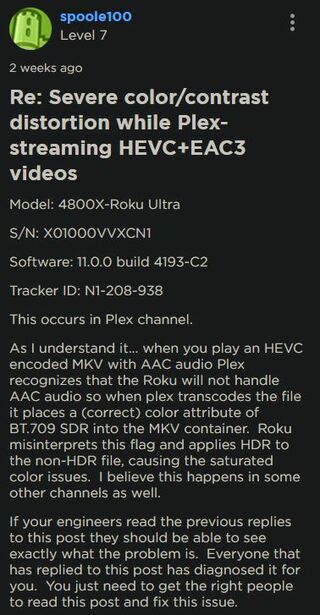
Thankfully, a Roku employee shed some light on the matter and said the developers are currently investigating the issue where colors are appearing oversaturated or distorted for some.
Please be aware that the appropriate Roku team is currently investigating the issue you are reporting. I have no updates to provide at this time, but once more information is available, I’ll be sure to post in this Community thread.
(Source)
Also, we came across few workarounds that might fix the problem. The first one involves changing color settings on the TV.

Another workaround involves using MCEBuddy to convert video files to MP4 unprocessed.
I’ve found a workaround that is working great for me. I just use MCEBuddy to process any new files and have it convert to MP4 unprocessed. It is very quick because it does not have to re-encode the video and the MP4 container does not have the problem. I’m finally free of the red **bleep**!
(Source)
As always, we will be keeping an eye out on the matter and update this space as and when we come across more information so make sure you keep checking this space.
Note: We have more such stories in our dedicated Roku Section so be sure to follow them as well.
PiunikaWeb started as purely an investigative tech journalism website with main focus on ‘breaking’ or ‘exclusive’ news. In no time, our stories got picked up by the likes of Forbes, Foxnews, Gizmodo, TechCrunch, Engadget, The Verge, Macrumors, and many others. Want to know more about us? Head here.




