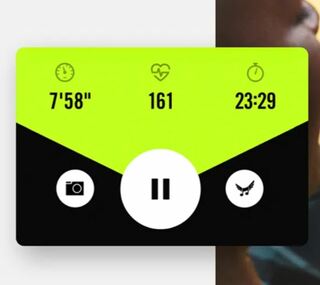New updates are being added at the bottom of this story…….
Original story (published on April 25, 2022) follows:
If you are a fitness enthusiast, you must have heard about the Nike Run Club Running Coach at some point in time. Be it 5k or 10k or a half marathon, the running tracker will help you with everything.
It also features NRC’s Guided Runs with training guidance and a voice assistant to help you stay motivated. One can easily track several parameters such as running speed, GPS route, distance, elevation, and heart rate.
That said, Nike Run Club users are now facing an issue where the activity tab is either not syncing or loading. Many say all they see is a blank screen where the activity details should be (1,2,3,4,5).
It looks like the problem is making it hard for many to track and see their latest workout sessions, thus making the app unusable at best. Some say they tried clearing cache and data and deleted the app to see if it helps but nothing seems to do the trick right now.
You can see in the image below how the activity tab is not loading for many Nike Run Club users.

Hello fellow runners, I’ve been using the app for a couple years, and recently it seems to be failing me. It rarely works correctly. It lets me track miles during run, but once I click stop, the app just stays at a loading screen and it seems to have lost connection to servers. Half the time I can delete the app and reinstall it, and my run will be saved, the other half it just disappears. My activity sometimes won’t load…does anyone else have this issue?
(Source)
My last run wouldn’t load in my activities tab, so I uninstalled and reinstalled the app. Now I’m not getting a prompt to log in. It seems like some sort of guest account because there’s no longer any activity and none of the other tabs will load. I can’t find a way back into my account. If I go to settings, there’s a button to log out at the bottom, so I figured I could hit that and log back in, but that just makes it load forever.
(Source)
Fortunately, Nike Service has commented on the issue and said they are aware of an issue where the activity tab is not loading or syncing for many Run Club users. While the developers seem to be working on a fix, there is no ETA on when the problem will be resolved.
Here to help! This sounds like an issue our team is aware of and working on a fix for. Meet us in DM with the following info, and we’ll take a look.
– Nike Member email
– Device + operating system
– Version of NRC
– Screenshot of the issues you are experiencing
(Source)
As always, we will be updating this article once the issue is fixed so stay tuned to PiunikaWeb.
Update 1 (June 3, 2022)
11:53 am (IST): Users are now reporting (1, 2, 3, 4, 5, 6) that the Nike Run app has stopped syncing with Garmin watch.
Luckily, Nike support has acknowledged the issue and they are suggesting some troubleshooting steps to resolve it.
Hey David! We are aware of this issue and have some troubleshooting tips. Meet us in DM so we can send that your way. While you’re at it, could you send over your:
– Nike Member email
– Phone model and OS version
– Version of the NRC app
– Specific Garmin Device (Source)
Update 2 (June 8, 2022)
05:26 pm (IST): Many users are still reporting (1, 2, 3, 4) an issue where the Nike Run app is not syncing with the Garmin watch.
Fortunately, Nike support on Twitter has acknowledged the issue and is asking the affected users to connect with them via DM to get it resolved.
Hey Javier, help has arrived! Our team is aware of the Garmin syncing issue, and we have some steps for you to try before your next run. Send us a DM and we’ll walk you through them! (Source)
Update 3 (May 11, 2023)
05:26 pm (IST): Nike Run Club users report that the issue where the data captured by the app is not syncing correctly between devices has re-surfaced in the latest update (1, 2, 3, 4, 5, 6, 7, 8, 9).
The Nike Run Club app dev team is already aware of the bug and working on a fix, but there is no ETA yet.
Update 4 (August 7, 2023)
11:40 am (IST): Some users are reporting (1,2,3,4,5,6,7) that their Garmin runs do not sync to NRC, despite the apps being connected and set to sharing.
Fortunately, the Nike service team is aware of this bug and is actively working on a fix.
Update 5 (August 11, 2023)
01:44 pm (IST): Nike support has confirmed that this issue should get fixed in the next couple of days.
Apologies for the trouble! Our team is hoping for a fix within the next couple of days. Once fixed, we expect all unsynced Garmin runs to sync over to NRC as normal. Meet us in DM if you’d like us to get any runs added in the meantime if you’re in an active Challenges. (Source)
Note: We have more such stories in our dedicated Apps Section so be sure to follow them as well.
Featured image source: Nike
PiunikaWeb started as purely an investigative tech journalism website with main focus on ‘breaking’ or ‘exclusive’ news. In no time, our stories got picked up by the likes of Forbes, Foxnews, Gizmodo, TechCrunch, Engadget, The Verge, Macrumors, and many others. Want to know more about us? Head here.

![[Updated] Nike Run Club app not working or activity not loading or syncing, issue acknowledged [Updated] Nike Run Club app not working or activity not loading or syncing, issue acknowledged](https://piunikaweb.com/wp-content/uploads/2022/04/Nike-Run-Club-featured-image.jpg)