Here’s the crux of the article in video form:
New updates are being added at the bottom of this story…….
Original story (published on May 25, 2022) follows:
Released in 2017, Destiny 2 is a free-to-play online multiplayer FPS title developed and published by Bungie. Earlier this year, Sony acquired the gaming studio from Microsoft for $3.6 billion.
Building on its predecessor, Destiny 2 features activities divided into player versus environment and player versus player. Over the years, developers have released several expansion packs that help keep the game fresh.
But like every recently released video game, issues such as the missing Special weapon indicator light and One of Us emblem not showing up in collections have troubled many in the last few weeks.
While the aforementioned bugs may not severely affect the overall experience, Destiny 2 players are now saying that the game is crashing or getting stuck on loading whenever they enter the Tower to buy gears and items from Banshee-44 (1,2,3,4,5).
Common troubleshooting solutions such as switching characters, verifying game files, restarting Steam, and relaunching the game do not seem to help at the moment.
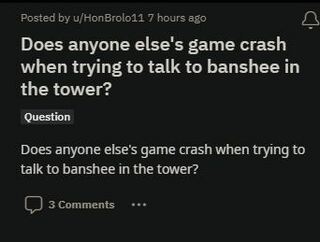
Telesto is breaking my game. So I just loaded up destiny after not having played for a while, the game needs to update so I patiently wait for the update to finish. The update finishes and I do the activity it forces me into and then goes to the helm and the tower. I try and talk to banshee and the game just crashes. I load it up again and try to speak to him again and it crashes again. I think that this is a message from Telesto.(Source)
Strikes Playlist broken? I either get loaded into the strike halfway through and the first objective hasn’t been completed or the load points don’t load (ex. analyzing waypoints won’t load). I heard some dungeons are not loading bosses as well?
Thankfully, Bungie has acknowledged the issue where Destiny 2 is crashing when entering the Tower to get items and gear from Banshee-44. However, they did not share any ETA of when it will be fixed.
We are currently investigating reports of crashes when players attempt to acquire items and gear from Banshee-44 in the Tower.(Source)
We hope they soon release an update that fixes the crashing issue. As always, we will be keeping tabs on the matter and update this space as and when required so make sure you keep checking PiunikaWeb for more information.
Update 1 (May 27)
03:50 pm (IST): In its latest weekly round-up published on May 26, Bungie added the crashing issue while interacting with Banshee-44 to its official known issues list. But there’s still no ETA for a fix.
Update 2 (May 30)
09:23 am (IST): One of the affected players has suggested a workaround that may help you resolve this issue. So, you can try and see if it helps.
Workaround:
A trick that has worked for me, on black screen, open your map and go to the lower tower map point (Source)
Update 3 (May 31)
09:41 am (IST): A player has pointed out that when trying the above-mentioned workaround (from Update 2) gamers should avoid Telesto by using map teleporting during the Clack screen.
It works but if this happens avoid Telesto. Its almost guaranteed that if you blavk screen and map teleport clicking Banshee will kick you from the game. (Source)
Note: We have more such stories in our dedicated Gaming Section so be sure to follow them as well.
PiunikaWeb started as purely an investigative tech journalism website with main focus on ‘breaking’ or ‘exclusive’ news. In no time, our stories got picked up by the likes of Forbes, Foxnews, Gizmodo, TechCrunch, Engadget, The Verge, Macrumors, and many others. Want to know more about us? Head here.

![[Updated] Destiny 2 crashing or stuck on loading when entering Tower to acquire items & gear from Banshee-44, issue acknowledged [Updated] Destiny 2 crashing or stuck on loading when entering Tower to acquire items & gear from Banshee-44, issue acknowledged](https://piunikaweb.com/wp-content/uploads/2022/03/Destiny-2-featured-image-3.jpg)


