FIFA 22 is one of the most popular games worldwide. This is the most recent installation in the EA football simulator franchise.
FIFA 22 offers multiple game modes, both online and offline. Although the ‘FUT’ multiplayer mode is extremely popular among millions of players, there are still many who enjoy the offline section.
Career mode is the main FIFA 22 offline mode through which you will take on the role of a coach or a player, with the goal of taking your player or your team to the top.
However, currently many FIFA 22 players are facing an annoying crashing issue that does not allow them to start or progress in Career mode (1, 2, 3, 4, 5, 6, 7, 8, 9, 10, 11, 12, 13).
FIFA 22 crashing issue during Career mode
According to multiple reports, FIFA 22 players are unable to load or start a new Career mode due to the crashing issue.
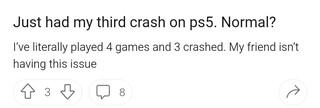
FIFA 22 CAREER MODE CRASHING PS5
Right, so I’ve been unable to load or start a new career mode on the PS5, attempted over 10times, I’ve uninstalled and reinstalled the game, nothing, I’ve also rebuilt the database and cleared the cache on the PS5, still nothing, it crashes always in the same place, when you start a new season it gives you the option to start a pre season cup, everytime I accept to play in one of those competitions it crashes and boots me out!
Source
In some cases, players are able to load their Career mode save-file. But the crashing issue occurs once they progress to a new season.
FIFA 22 crashes on career mode after next season
I’ve been having a probem with FIFA 22,when I enter the game and continue with my career,it loads and then the game crashes and closes itself.This only happens when I try to continue with my career because if I want to play a normal match or play on volta mode I can do it without any problem.
Source
EA team is already aware
The EA team is already aware of the issue and is investigating. However, there are no details on a possible ETA for a fix yet.
Since I haven’t heard from you, I’ll be closing the case. This is something that we’re aware of and currently investigating. Meanwhile, you can try this troubleshooting: https://bit.ly/3hknrlI Do reach out to us for any further concerns. Thanks for contacting us. -Seth
Source
There is also no workaround that allows players to mitigate or resolve the glitch. We will update this story once new details related to the matter emerge.
PiunikaWeb started as purely an investigative tech journalism website with main focus on ‘breaking’ or ‘exclusive’ news. In no time, our stories got picked up by the likes of Forbes, Foxnews, Gizmodo, TechCrunch, Engadget, The Verge, Macrumors, and many others. Want to know more about us? Head here.



