The Samsung Galaxy Watch 4 is the latest entrant in the company’s premium smartwatch series. Thanks to Samsung and Google’s partnership, it is the first smartwatch powered by Google’s Wear OS 3.
Coming to the design, it follows in the same footsteps as its predecessor, the Galaxy Watch 3. Announced at the Samsung Galaxy Unpacked event held on August 11 last year, the watch was released worldwide on August 27.
However, the software side of things seem to be far from perfect. In the last few months, bugs such as users unable to add cards on Google Pay and a software update breaking the AOD functionality have troubled some.
While Samsung seems to be working hard to fix the problems, Galaxy Watch 4 users are now reporting that the device is not connecting to the phone when setting up Google Assistant (1,2,3).
Owners say they are stuck on the ‘Connecting to your watch’ message. Some say they are unable to connect the phone to the watch.
If you are unaware, Google made Assistant available on the Galaxy Watch 4 as a downloadable app a few days ago.

I have the Assistant app updated on my watch and it tells me to set it up on my phone. When the app opens on my S21, it gets stuck on ‘Connecting to your watch’ until it eventually gives up and tells me it couldn’t connect. Everything else Bluetooth-related is working on both devices and they’re connected to the same Wi-Fi. It doesn’t work anywhere I have tried it either. I’ve spent the last few hours restarting my devices trying to get this work, and it’s exam week for me so I really don’t have time for this.
(Source)
Why can I not connect Google Assistant to from my Galaxy Watch 4 to my phone? Hi, this morning I updated the Galaxy wearable app and I saw it had added a Google assistant app! I started the process but it keeps giving me an error message saying ot could not connect. I made sure power saving was off on both devices, the Bluetooth was connected, they were on the same network, I restarted both devices and it still doesn’t work. I am wondering if it is somewhere in the settings?
(Source)
Some have tried restarting their phone and the Galaxy Watch 4 but that isn’t helping either. Also, we are yet to come across any official word on the matter from Samsung or Google.
But fortunately, we came across some workarounds that seem to be fixing the problem for some.
The first one involves factory resetting the watch and clearing the Google app cache. Some say they deactivated Bluetooth, started the assistant pairing process, and enabled Bluetooth again.
Hi, for everyone else who has this issue: after a factory reset of the watch, deleting the Google cache and other workarounds I finally think I made it. For me the trick was to deactivate Bluetooth on my mobile, then I started the pairing assistant (within the assistant app on the watch) and then I was asked on my phone to activate Bluetooth. This time, the wizard was finishing successfully. I’m not sure if my previous deinstallation of the assistant update had something to do with it, but you can at least try.
(Source)
If this isn’t working for you, try restarting the phone, resetting the watch and deleting the Wear OS by Google and Wearable app, and install again.
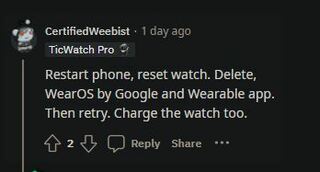
We hope Samsung soon fixes the problem where Galaxy Watch 4 is not connecting to the phone while setting up Google Assistant. When they do, we will let you know so keep checking this space for more information.
Also, make sure you check out our Samsung One UI Watch bugs and issues tracker to see similar problems affecting users.
Note: We have more such stories in our dedicated Samsung Section so be sure to follow them as well.
PiunikaWeb started as purely an investigative tech journalism website with main focus on ‘breaking’ or ‘exclusive’ news. In no time, our stories got picked up by the likes of Forbes, Foxnews, Gizmodo, TechCrunch, Engadget, The Verge, Macrumors, and many others. Want to know more about us? Head here.




