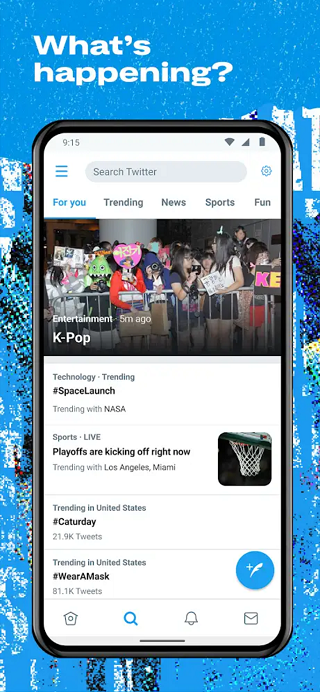Ever since Elon Musk expressed his desire to buy Twitter, the company is making news every other day. While it is still unclear if the deal will happen or not, it is one of the most vocal social media platforms on the internet.
Founded in 2006, Twitter has more than 217 million monetizable daily active users. Over the years, the developers have added several new features that have clearly helped the platform retain its userbase.
However, many have complained about ‘This tweet is unavailable’ error message preventing users from viewing tweets while others said notifications were still popping up even after muting conversations.
As if the aforementioned problems weren’t troubling enough, Twitter users are now saying they are unable to disable the ‘Terms of Service’ pop-up (1,2,3,4,5).
Many are not able to scroll through the new terms and conditions since the box is not scrollable.
The issue seems to be annoying many people, especially those who have to use Twitter for work. Some have tried clearing cookies, browser cache, logging out and into Twitter, and reinstalling the app but all in vain.
Below are some reports from Twitter users who are frustrated by the ‘Terms of Service’ pop-up showing up every once in a while.

@TwitterSupport Can’t accept your Terms of Service and new Privacy Policy because your acceptance “Got It” is below my iPhone screen frame; couldn’t decrease the size of your tweet to make it assessable either. Please advise.(Source)
Is anyone else getting that damn TOS and privacy policy pop-up garbage every time you try to scroll the timeline? I have to scroll through it and then turn my phone off and back on multiple times per day. IT IS GETTING ON MY DAMN NERVES @TwitterSupport(Source)
Fortunately, Twitter has acknowledged the issue where some users are unable to disable the ‘Terms of Service’ pop-up that keeps showing up. They also shared a temporary workaround that might help resolve the issue.
Sorry about that — our team is aware and working on this. For now, making your device’s font size smaller should fix it. To do this, go to your device settings > Display & Brightness > Text Size > Drag the slider to the left. Let us know if this helps.(Source)
We hope Twitter developers soon fix the problem. When they do, we will be updating this article to reflect the same so keep checking this space.
Note: We have more such stories in our dedicated Twitter Section so be sure to follow them as well.
PiunikaWeb started as purely an investigative tech journalism website with main focus on ‘breaking’ or ‘exclusive’ news. In no time, our stories got picked up by the likes of Forbes, Foxnews, Gizmodo, TechCrunch, Engadget, The Verge, Macrumors, and many others. Want to know more about us? Head here.