Here’s the crux of the article in video form:
New updates are being added at the bottom of this story…….
Original story (published on May 11, 2022) follows:
Google Chrome is the most popular Chromium-based web browser. Millions of users trust Chrome as their favorite browser thanks to the many features it offers.
Google Chrome offers the classic set of features designed to improve the experience. This includes everything from extension support to theme support (white and dark).
The Google Chrome dark theme (or dark mode) is useful for minimizing the impact of the screen on your eyes. However, some users prefer to keep the white theme to maintain the original appearance of the websites.
Unfortunately, some Google Chrome users are facing an issue where the search address (or search bar) automatically changes to the white theme while the rest of the interface maintains the dark theme (or vice versa).
Google Chrome inverted search bar theme (black on white theme or vice versa) after v101 update
According to multiple reports, the address bar randomly switches to light mode, being inconsistent with the rest of the UI when is set on dark mode (1, 2, 3, 4, 5, 6, 7).
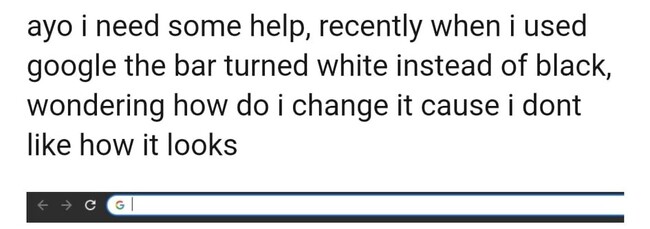
white search bar on dark mode
For some reason, my search bar randomly went white. I’ve tried resetting my themes, uninstalling and updating chrome, resetting my chrome settings, clearing cache and cookies, everything and yet it’s still like this. The only theme I have is “Chrome Colors” to change the chrome page to a darker color, not the “Just Black” theme. Any help is appreciated.
Source
The issue also occurs in the opposite situation. That is, the address bar or search bar is shown as dark while the rest of the interface uses the white theme.
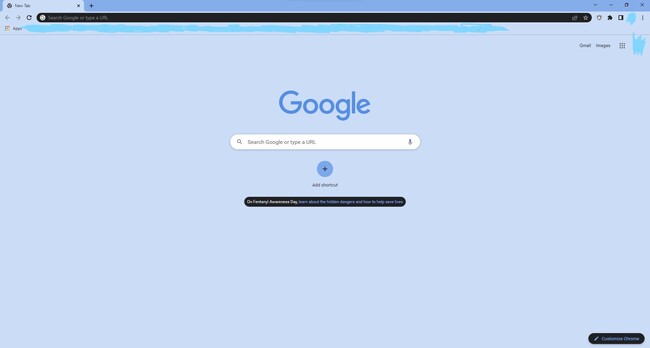
Source
Apparently, it’s all because Google now links the Chrome theme settings with the users’ Windows theme settings. So this is causing a UI conflict.
Cant Change back to light theme for address bar
Chrome decided it was a good idea to automatically link my chrome theme to my windows theme (i like chrome in light theme) and now i have this hideous black address bar and i cant get rid of it unless i chaneg windows theme to the blinding light theme. is there anyway to have a white address bar and still keep my windows theme dark?
Source
Fix reportedly available on Google Chrome Dev version
The fix for the issue has reportedly been applied in the latest Google Chrome dev version. So, as a potential workaround, you can try switching to Chrome beta.
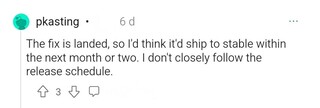
For those who were hoping for a quick fix in the stable version, there is bad news. Apparently, the fix could take between 1 and 2 months to be implemented for everyone.
Other potential workarounds
In the meantime, there are other workarounds you can try to mitigate or resolve the glitch. First, you can try to tweak the chrome flags:
I managed to solve it by changing the chrome flags from “chrome://flags/”.
Just change “Color Provider Redirection For Theme Provider” to “disable”.
Source
Alternatively, you can also try the following:
You have to choose Dark Theme Color for both Default Windows Mode and Default App Mode in the windows settings (win + I -> personalize -> colors). It changed back to the dark adress bar for me atleast, maybe it will help you aswell.
Source
We will update this story once new details emerge in the future.
Update 1 (May 12)
05:14 pm (IST): A Redditor has shared a workaround that may help you fix the search bar glitch.
Workaround:
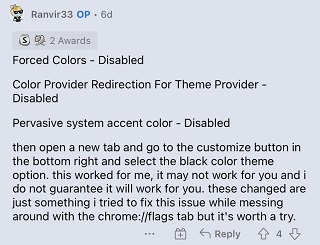
Update 2 (May 13)
04:47 pm (IST): A product expert has confirmed that this bug has already been reported. Moreover, a fix for the same is in the works, however, there’s no ETA.
PiunikaWeb started as purely an investigative tech journalism website with main focus on ‘breaking’ or ‘exclusive’ news. In no time, our stories got picked up by the likes of Forbes, Foxnews, Gizmodo, TechCrunch, Engadget, The Verge, Macrumors, and many others. Want to know more about us? Head here.

![[Updated] Google Chrome address/search bar glitch (black on white theme or white on black theme) surfaces after v101 update (workarounds) [Updated] Google Chrome address/search bar glitch (black on white theme or white on black theme) surfaces after v101 update (workarounds)](https://piunikaweb.com/wp-content/uploads/2021/06/Google-Chrome-FI-new.jpg)

