Here’s the crux of the article in video form:
New updates are being added at the bottom of this story…….
Original story (published on May 02, 2022) follows:
Google Duo is the company’s own video chat service. It arrived in 2016 and since then it has been receiving multiple improvements.
Google Duo app is available for Android, iOS and even KaiOS devices. Users can make calls with up to 32 participants, so it can be a very useful tool in the professional and educational field as well.
However, it seems that currently Google Duo users on iOS devices are facing an annoying issue where the rear camera image is mirrored or inverted during video calls (1, 2).
Google Duo rear camera mirrored or inverted during video calls on iOS
According to multiple reports, phone rear camera offer a mirrored or inverted image when making video calls in the Google Duo app.
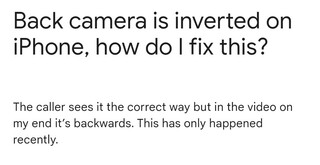
How do I flip my camera screen it’s backwards
I noticed 2 days ago that when I’m on a call and flip my camera it’s flipped to the opposite side. So whatever is on my right side of screen is actually in real life on the left. It never did this before and I can’t figure out how to fix it.
Source
The issue reportedly occurs only in the rear cameras. Google Duo app for iOS works fine using the front camera for video calling.
The rear camera captures a mirror picture.
Hello, I’m using an iPhone 12 Promax, and the problem I’m having is that when I’m on a video call, the rear camera displays a mirror image. I ractivated my duo account after seeing the problem, and the issue was resolved. Then, after another video call, the same thing happened. Only the back camera has a problem; the front camera is fine
Source
Reports also indicate that the issue is exclusively affecting iOS devices.
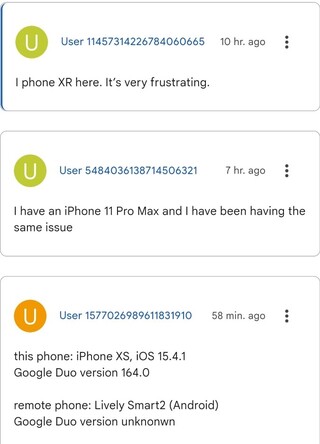
Google Duo v164 update reportedly brought the issue
Apparently the latest Google Duo v164 update for iOS app brought the problem.
Same here on iPhone XS. Problem first appeared after “upgrading” to v164. I use Duo to play music videos with lyrics to my 94 yo mother, so can sing along. Although she sees the words in the forward (correct) direction, my iPhone screen shows them flipped (mirror image).
Source
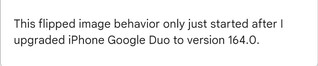
So, if you haven’t installed the v164 update, avoid doing it for now.
Issue escalated to Google team
A Google product expert confirmed that the escalation process for the issue has already started. So, affected users can only wait for new official pronouncements in this regard in the future.
Hi all,
Thanks for your post and the replies. Please share your exact phone type and Google Duo version. I will try to escalate the problem in the meantime.
Please also share in-app feedback with the hashtag #DuocommunityThanks for the patience.
Source
We will update this story as events unfold.
Update 1 (May 4)
12:09 pm (IST): Google Duo has received a new update on iOS with version 165.0. Users can install the latest version and see if it fixes the rear camera glitch.
Update 2 (May 9)
11:21 am (IST): It seems that this issue still persists as some users are reporting it even in the latest 165.0 version.
PiunikaWeb started as purely an investigative tech journalism website with main focus on ‘breaking’ or ‘exclusive’ news. In no time, our stories got picked up by the likes of Forbes, Foxnews, Gizmodo, TechCrunch, Engadget, The Verge, Macrumors, and many others. Want to know more about us? Head here.

![[Updated] Google Duo users report rear camera mirrored or inverted on video calls via iOS app, issue escalated [Updated] Google Duo users report rear camera mirrored or inverted on video calls via iOS app, issue escalated](https://piunikaweb.com/wp-content/uploads/2021/07/Google-Duo-logo-FI-new.png)

