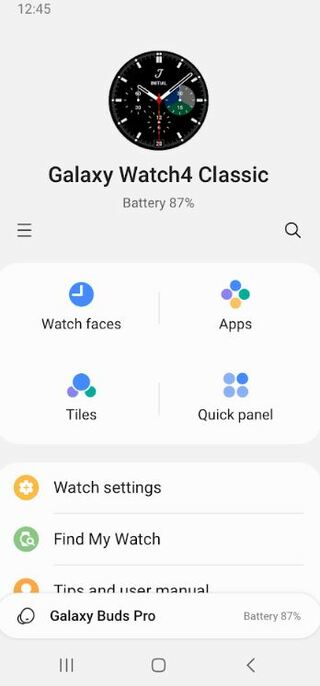If you own a Samsung Galaxy series wearable device, you must be familiar with the Galaxy Wearable app. Similar to other smartwatch apps, it allows users to connect their Samsung wearables with their mobile devices.
Users can also manage, update or change their watch faces, update their wearable software, change clock settings, and download and manage applications on their devices via the Galaxy App store.
But according to recent reports, many say the Galaxy Wearable app is currently not working and showing a ‘Check your network connection’ error message whenever they try to connect their devices (1,2,3,4,5).
Users said they tried connecting via multiple phones, unpairing and re-pairing their watch, and rebooting their devices but nothing seems to help. Below are some reports from Samsung Galaxy Wearable users complaining about the app not working.
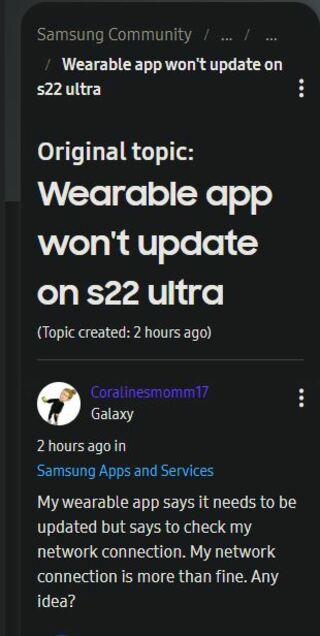
I got a pair of Buds2 from Amazon Warehouse and so they are (barely) used. I connected them to my S21+ and they pair fine but they are not working with the Wearable app. The dots just spin like it’s connecting and i can never add them to the app. They show up fine on the SmartThings app FWIW. Any ideas? I tried looking up how to “reset” them without the app but not sure if they did reset and/or if that did anything…
(Source)
My amazing bf bought me a Samsung Galaxy Watch 4. And it won’t connect initially to my Galaxy S20 FE 5G. I go to set it up, I get the numbers on both screens, hit confirm, and then it just… never goes passed that screen. I get the blue and green dots spinning endlessly on my phone, eventually a pop-up on my phone that says “check your network connection, then try again.” With close app and retry as the only options. I have tried it with mobile data only, with wifi only, with both.
(Source)
Thankfully, a Samsung Community Moderator commented on the matter and said they are aware of the Samsung Galaxy Wearable app not working for some.
Thank you for following up. I am sorry to hear about the symptoms you are experiencing with the not being able to pair your device due to network connection error.
(Source)
Also, we came across a workaround that seems to be helping many fix the issue with the Galaxy Wearable app.
It involves downloading an older version of the app, installing and then updating it via the Galaxy App Store. Users will need to download the files here and follow the steps in the image below.
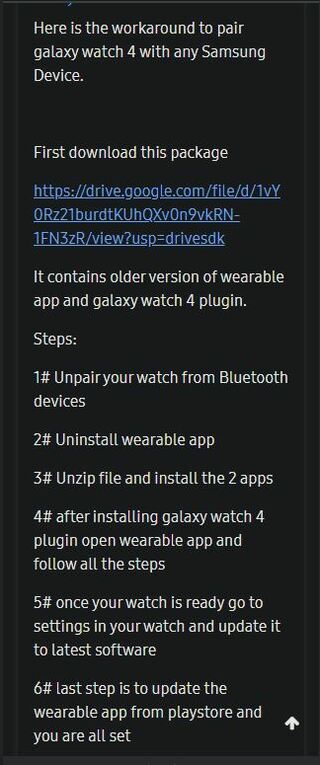
We hope the developers soon release a hotfix that fixes the problem. When they do, we will let you know so keep checking this space for further updates.
Note: We have more such stories in our dedicated Samsung Section so be sure to follow them as well.
PiunikaWeb started as purely an investigative tech journalism website with main focus on ‘breaking’ or ‘exclusive’ news. In no time, our stories got picked up by the likes of Forbes, Foxnews, Gizmodo, TechCrunch, Engadget, The Verge, Macrumors, and many others. Want to know more about us? Head here.