Samsung participates in multiple segments of the technology industry. One of the most popular divisions of the company is ‘Samsung Mobile’ — the one in charge of the Galaxy smartphones.
There are Samsung Galaxy smartphones for all ranges and price segments. Currently, the king in the company’s phone catalog is the Samsung Galaxy S22 Ultra.
That said, some Samsung Galaxy S22 Ultra owners are facing an issue where the screen saver settings are resetting back to the default ‘Colors’ option. Also, other phones in the Galaxy family could be affected.
Galaxy S22 Ultra screen saver settings resetting to ‘Colors’ option
Many Samsung smartphones allow you to choose different options in the screen saver settings. Users have the ‘Colors’, ‘Photo Table’, ‘Photo Frame’, and ‘Photos’ (Google photos) screen saver modes.
The ‘Colors’ screen saver mode is activated by default. This mode makes the device’s screen display different colors when the screen saver is activated.
Meanwhile, the other options allow users to select a particular photo, or even display the photo gallery in slide form when the phone enters screen saver mode.
But, currently Samsung Galaxy S22 Ultra screen saver settings are automatically resetting to ‘Colors’ option for some users.
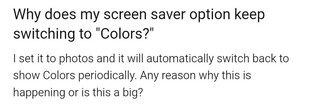
Screen saver on s22 ultra resetting back to default colors
I just got my unlocked s22 ultra about three weeks ago, and I keep setting my screen saver (the one that turns on while charging) to photos from a specific album in my camera roll, and it keeps changing back to colors randomly. I have submitted a complaint and I have also downloaded the app “nice catch” and it doesn’t register it as a problem.
Source
Screen Saver default issues
Since this last update my charging screen saver defaults to colors vs the photo table that I set it to. I just tested when it’s happening and it seems to happen during an alarm but only if it’s charging at the time the alarm sounds. It automatically changed from the photo table to colors after the alarm, please help me stop it from doing this.
Source
Other models reportedly affected as well
It seems that the Galaxy S22 Ultra is not the only Samsung phone affected by the glitch, there are reports describing the same situation coming from Galaxy Note 20 users and even from mid-range ‘Galaxy A’ devices.
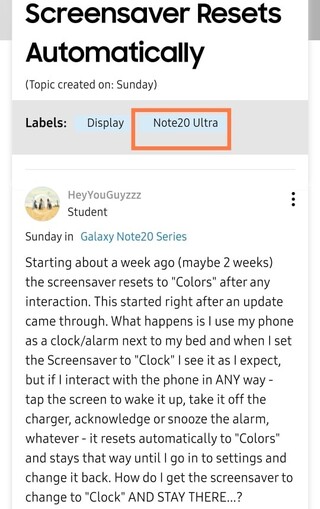
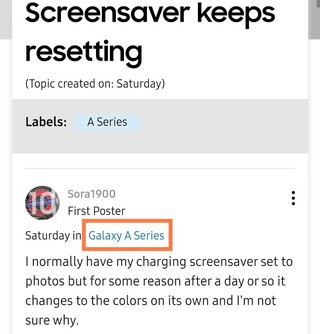
So, the source of the issue could be some recent One UI 4 update.
Potential workaround
That said, there is a potential workaround that allegedly helps mitigate the bug. If you are experiencing it, these are the steps to follow:
The best SOLUTION is to search for the Samsung app called “Clock,” open it and find settings in the menu and go to “About Clock.” Choose to undo the update (revert to original version) which should be ver 12.1.00.17 and then close it. Reset your screensaver to what you want and dock/charge your phone.
Source
There is still no official acknowledgment on the issue from Samsung. We will update this story once new details emerge.
NOTE: You can also check the Samsung Galaxy S22 series bug/tracker and the One UI 4 bug/issues tracker.
PiunikaWeb started as purely an investigative tech journalism website with main focus on ‘breaking’ or ‘exclusive’ news. In no time, our stories got picked up by the likes of Forbes, Foxnews, Gizmodo, TechCrunch, Engadget, The Verge, Macrumors, and many others. Want to know more about us? Head here.



