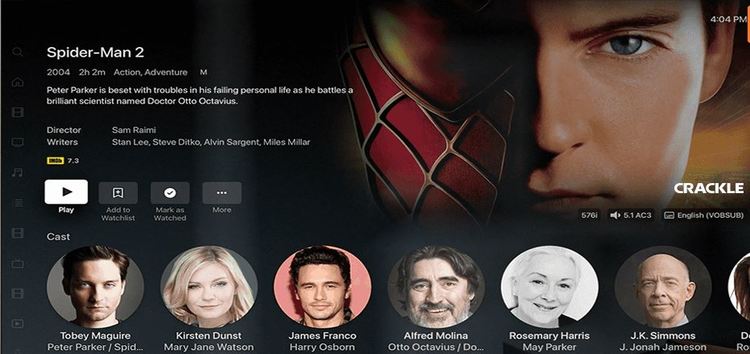Plex Media Server, the service that allows you to set up a home media streaming center, recently received an update. However, it seems that the update brought some issues to its users.
According to multiple reports, file date edits are not working correctly as users cannot change the ‘Originally Available’ date. Also, existing DVR recordings are not saving for other users (1, 2, 3).
Plex Media Server wrong date edits, users cannot change ‘Originally Available’
The first issue affects the Plex ‘Originally Available’ date edits in media files. When users try to make a change to that item, the date automatically changes to random dates.
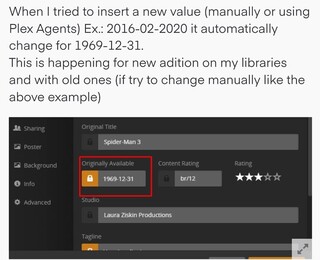
Bug: Plex Date edits revert to 1969-12-31 (+/- a day depending on time zone)
I just went through a TON of video entries to change the dates. When I clicked back into the edit screen, I noticed that the date had saved as 1969-12-31. So I checked a few dozen other changes and, sure enough, they had also saved as 1969-12-31.
Source
Can not change “Originally Available” date for a Movie
Hi, I’m running Plex windows-server for almost 3 years now. Everything running great.
recently, 1 week or so, I noticed that I can not change the Originally Available dates.
When I try to edit “Originally Available” date, its saves the date as 1970-01-01, No matter what.
Source
Plex 1.26.0.5715 update reportedly brought the issue
The issue in question started to occur after the latest Plex 1.26.0.5715 server update, according to reports.
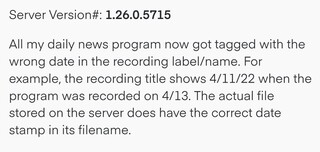
Manually changing “Originally Available” date, Plex changes it to 1970-01-01
Server Version#: 1.26.0.5715
I am not able to manually change the “Originally Available” date as Plex automatically changes it to 1970-01-01. I have tried restarting PMS but same issue occurs again. But i change all other metadata tho.
Source
That said, the fix for the glitch will arrive in the 1.26.1 update, according to a Plex support forum moderator. However, there are no details yet on an ETA for its rollout yet.
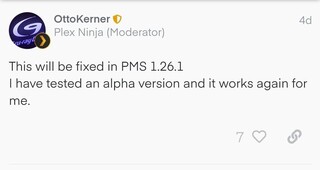
Plex users unable to save existing DVR recordings
The second issue affects the behavior of DVR recordings. Apparently, Plex users are unable to save existing DVR recordings as the recording folder is missing.
DVR Recordings not saving after upgrade to 1.26.0.5715
I updated my Plex Server to 1.26.0.5715 and now the “activity monitor” shows the scheduled DVR recording. The .grab folder shows the file growing in size. The logs show it moved it from .grab to the normal spot. But the recording/folder is not present where it says it moved it to.
If I schedule a new recording, it seems to work as expected but existing records don’t save.
Source
There is still no official acknowledgment of the second glitch from Plex team. We will update this story once new details on the matter become available.
PiunikaWeb started as purely an investigative tech journalism website with main focus on ‘breaking’ or ‘exclusive’ news. In no time, our stories got picked up by the likes of Forbes, Foxnews, Gizmodo, TechCrunch, Engadget, The Verge, Macrumors, and many others. Want to know more about us? Head here.