Prime Video is Amazon’s video streaming service. It is part of the Amazon Prime subscription service.
Prime Video users can access it through dedicated apps and the website. The app is available for mobile devices (including tablets) and Smart TVs.
However, currently, Apple TV users are facing an issue with ‘Internet Connectivity Problem’ error messages that do not allow them to stream content.
Amazon Prime Video ‘Internet Connectivity Problem’ on Apple TV
According to multiple reports, the issue in question appears suddenly and does not allow the use of the service (1, 2).
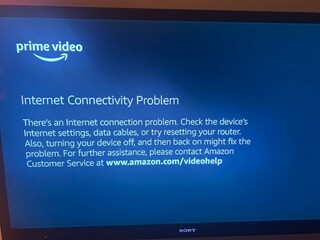
In some cases, the error prevents Apple TV users from opening the Prime Video app.
Connectivity message
I can’t open my prime video app on my Apple TV. Can watch on my phone, laptop, and fire tv. Started happening tonight. I’ve reset the tv, updated the app. Unplugged the modem and plugged it back in. Deleted the app and reinstalled it. Nothing works.
Source
In other cases, users can open Prime Video and view content previews, but the error will appear when selecting an item.
Apple TV app quit quit playing content
Apple TV app quit playing content. It plays the preview for a show and then screen shows message: “Video Not Available. There’s a problem loading this video. If this continues, check your internet connection.” Everything is updated and current. Uninstalled and reset everything. Apple TV plays on my iPad no problem. Wifi is strong.
Source
Official acknowledgment, and a workaround
The Amazon team is already aware of the issue and is working to resolve it. But, there are no details on an ETA for a fix yet.
Hello @AngelBS and @Jesea, welcome to the Forums!
I’m sorry to hear that you’re unable to access the Prime Video app on your Apple TV devices. Our technical team is aware of this error and are working on a resolution. I’ll provide any updates here as they become available.
Source
In the meantime, there is a workaround that reportedly helps resolve the issue. Basically, it is recommended to set ‘8.8.8.8’ as the main DNS address from your router’s network settings.
I had the same problem. To fix it go to network settings and change the DNS to 8.8.8.8.
Before I changed it, the DNS was set to some random Time Warner DNS server which it probably pulled from my modem. For whatever reason it stopped working for prime. So changing to google DNS 8.8.8.8, fixed it.
Source
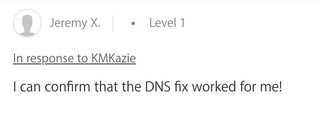
We will update this story if there are any changes related to it in the future.
PiunikaWeb started as purely an investigative tech journalism website with main focus on ‘breaking’ or ‘exclusive’ news. In no time, our stories got picked up by the likes of Forbes, Foxnews, Gizmodo, TechCrunch, Engadget, The Verge, Macrumors, and many others. Want to know more about us? Head here.



