Telegram is one of the main instant messaging services available. It has been gaining more popularity year after year thanks to the many useful features it offers.
Beyond just a classic messaging service, Telegram offers a complete multifunctional platform that allows you to use the app in different ways thanks to its support for bots.
For instance, in addition to sending and receiving messages, Telegram allows you to make video calls, create chat rooms (video and text), download all kinds of files, and even run games, among many other features.
Telegram is available on practically every platform with internet and display support. You can access the service through a web browser, dedicated apps (mobile devices), and dedicated clients (desktop).
That said, there is a bug in Telegram desktop app where videos turn green or red after the latest 3.7.0 update (1, 2, 3, 4, 5).
Telegram desktop videos with green or red overlay after 3.7.0 update
According to multiple reports, the Telegram desktop app 3.7.0 update causes a green or red overlay on videos during playback, with no apparent explanation.
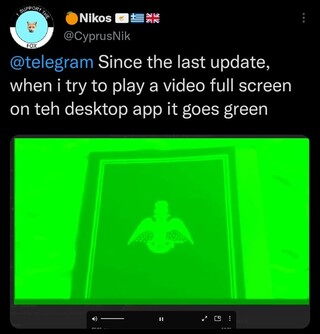
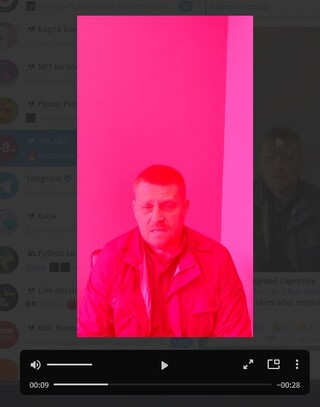
Telegram desktop glitch – videos become green/red when playing. Win 7
After the last update today, to Telegram desktop version 3.7, when playing videos in Telegram they become green. Until this version I did not noticed this issue.
Windows 7
Has anyone else noticed this?
Source
nice update! though I have some minor bugs to announce. when joining a live stream on mobile and desktop at the same time, one of them disconnects automatically. should be same like Google meet. nevertheless, the latest update for desktop has a green overlay when playing videos.
Source
The Telegram app for mobile devices does not seem to be affected by the glitch in question.
Telegram team is aware, potential workaround
The Telegram team is already aware of the glitch that causes videos to have a red or green overlay in the desktop app since the most recent update.
After the update to version 3.7, when playing videos in Telegram they become broken and green. Sometimes videos can appear as red.
This happens to any videos in any of the public channels. Playing video occurs this issues. Video becomes green.
As a workaround, Disable the Hardware accelerated video decoding option in the advanced settings of Telegram Desktop, and then restart the app.
Source
The company is currently working on a fix. However, there are no details yet on an estimated arrival date for its deployment.
Meanwhile, disabling the hardware accelerated video decoding option in the client advanced settings could help as a potential workaround.
We will update this story once new details related to the matter emerge.
PiunikaWeb started as purely an investigative tech journalism website with main focus on ‘breaking’ or ‘exclusive’ news. In no time, our stories got picked up by the likes of Forbes, Foxnews, Gizmodo, TechCrunch, Engadget, The Verge, Macrumors, and many others. Want to know more about us? Head here.



