New updates are being added at the bottom of this story…….
Original story (published on April 19, 2022) follows:
It is no secret that Spotify is one of the most widely used music streaming services worldwide.
The service offers an easy way to stream your favorite music across many supported platforms. Virtually any device with internet access and a screen supports Spotify.
You can use Spotify through web browsers, mobile devices, and dedicated clients (for desktop computers). Even Smart TVs and consoles have a Spotify app.
However, the app recently received a curious feature: Spotify Pet Playlist. Here’s all you need to know about it.
Pet Playlist feature comes to the Spotify app
It’s worth pointing out that ‘Spotify Pet Playlist’ isn’t exactly a new feature. In fact, its initial release occurred in 2020.
But now, Spotify is bringing the Pet Playlist feature directly to its app in celebration of National Pet Day in the U.S.

Through the Spotify Pet Playlists, you will receive musical recommendations based on your pet info, the Pet Playlists that users have created since the feature became available, and on your own musical tastes.
According to the company, whether you have a puppy, a cat, a bird, a hamster, or even a reptile, Spotify Pet Playlists has something for you. You just need to tell the app a little information about your pet.
Spotify app users have reported receiving a notification encouraging them to try the feature in the last few hours.
Chat w/ the hubs via FB messenger about playing music for the pup whenever we leave. Within an hour he got a Spotify message saying, “Get a Playlist for your pet. Don’t ask yourself why. Ask yourself why not.”
😵CREEPY🤔
Source
Here’s how to make a Pet Playlist on Spotify
That said, if you are interested in creating a Spotify Pet Playlist, the steps to follow are shown below.
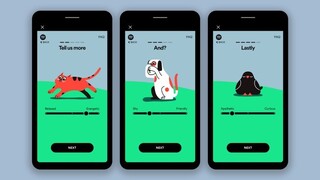

The steps to follow can be seen in more detail in the video below:
Update 1 (February 13, 2023)
10:52 am (IST): It seems that the Pet Playlist was well received, since users report that they are back (1, 2, 3).
Featured Image: Spotify
PiunikaWeb started as purely an investigative tech journalism website with main focus on ‘breaking’ or ‘exclusive’ news. In no time, our stories got picked up by the likes of Forbes, Foxnews, Gizmodo, TechCrunch, Engadget, The Verge, Macrumors, and many others. Want to know more about us? Head here.

![[Updated] Here's how to make a Pet Playlist on Spotify & show some love to your furry fellow [Updated] Here's how to make a Pet Playlist on Spotify & show some love to your furry fellow](https://piunikaweb.com/wp-content/uploads/2022/04/spotify-pet-playlist-featured-image-1.jpg)

