Here’s the crux of the article in video form:
Spider-Man: No Way Home premiered in December 2021 as the latest installment in the Marvel Studios movie saga.
The movie garnered worldwide attention by bringing together all the Spider-Man from previous live-action movies, which made it an event.
Currently, the film is already available for purchase through DVD, Blu-ray and digital platforms (such as Google Play Store).
However, many users are facing issues when trying to enjoy the movie. This happens to those who bought it through the Google Play Store.
More specifically, Spider-Man: No Way Home (Google Play) audio description (narration script) is not turning off (1, 2, 3, 4, 5, 6).
Spider-Man: No Way Home (Google Play Store) audio description not turning off
One of the advantages of purchasing movies on physical or digital platforms to watch at home is that they often offer accessibility options so that users with disabilities can also enjoy it.
‘Audio description’ is a feature designed for blind people where what appears on the screen is described by a background voice.
That said, according to reports, many users are experiencing an issue where the ‘Audio description’ voice is not turning off if they purchased the movie through the Google Play Store.
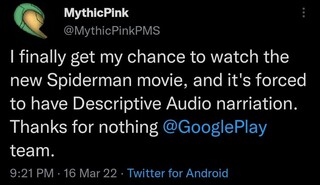
We were watching the movie and it And it like narrated it like saying spider man one pulls on mask
I don’t want it to do the problem I said it was facing I have tried seeing if there were subtitles on and that’s the only thing I know how to do so if there’s any other way please tell me how
Source
Spider-Man: No Way Home – Can’t disable descriptive audio on iPad
I’ve just purchased Spider-Man: No Way Home 4k and when I watch on an iPad both English audio tracks have descriptive audio. It’s working fine on other devices except iPad.
Source
Issue escalated, potential workaround
A Google product expert confirmed that the issue was escalated to the development team. In addition, there is a potential workaround:
There have multiple reports and I have escalated to Google.
Can you tell us what hardware you are using and are you streaming or did you download the movie first?
If you downloaded, please try removing the download, streaming it, and tapping on the audio/subtitle and trying to change it there while streaming.
Let us know if any of that helps.
Source
There are no details on an ETA for a fix yet. We will update this story as events unfold.
Featured Image: Sony
PiunikaWeb started as purely an investigative tech journalism website with main focus on ‘breaking’ or ‘exclusive’ news. In no time, our stories got picked up by the likes of Forbes, Foxnews, Gizmodo, TechCrunch, Engadget, The Verge, Macrumors, and many others. Want to know more about us? Head here.



