Psyonix launched Rocket League in 2015 as a game whose innovative concept mixed soccer and cars, resulting in frantic matches.
Rocket League offers cooperative single player and online game modes. Players can also customize and upgrade their cars.
During Rocket League matches players must use their cars to push a gigantic ball to the rival team’s goal, while avoiding attacks and crashes at high speed.
Rocket League recently received an update that was supposed to be routine including minor tweaks. But it seems the update also brought some audio glitches.
More specifically, it appears that the Rocket League Dingo engine sound is missing or bugged after the v2.13 patch update (1, 2, 3, 4).
Rocket League Dingo engine sound missing or silent after latest patch
Engine audio (or Engine sound) is one of the customization options in Rocket League. As its name suggests, it allows you to choose a particular sound for the roar of your vehicle’s engine.
The even option allows you to set Engine sounds from iconic pop culture vehicles like the Batmobile and DeLorean Time Machine.
That said, a Dingo engine audio is one of the most popular among gamers. However, according to multiple reports, the Rocket League Dingo engine sound is missing or silent after the v2.13 update.
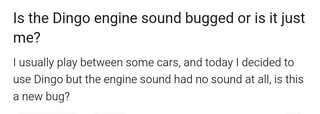
Patch V2.13 bug
Anyone else having issues with certain engine sounds after the update? I had Dingo engine sound equipped prior to the update, jumped in a match post update, and no sound for the engine. My buddy has the same issue.
Source
The issue reportedly only affects the Dingo engine sound since others work correctly.
This has been driving me crazy for days now, and I too just realized all the other engine sounds work, but the Dingo’s is just silent.
I’m playing through Steam, and validated game files. It said one was incomplete and it reacquired it, but the audio is still missing.
I suppose I could just use a different engine sound, but I really like the turbo noise / blow off valve from the Dingo’s audio. Hopefully this gets a quick-fix soon.
Source
Psyonix team already aware
The Psyonix team is already aware of the issue in question and is investigating, but there are no details yet on an ETA for a fix.
Hey Eric, kindly note that our team is currently investigating an issue with the Dingo engine sound. Your patience is much appreciated, and please feel free to submit a support ticket in the meantime, for additional information gathering: http://bit.ly/RLSupport. Thank you!
Source
We will update this story once new related details emerge in the future.
PiunikaWeb started as purely an investigative tech journalism website with main focus on ‘breaking’ or ‘exclusive’ news. In no time, our stories got picked up by the likes of Forbes, Foxnews, Gizmodo, TechCrunch, Engadget, The Verge, Macrumors, and many others. Want to know more about us? Head here.



