Nvidia is one of the most recognized companies in the gaming industry due to its successful graphics processing units (GPUs).
Each new Nvidia GPU generation offers products for various segments, including entry-level. The latest entry-level Nvidia GPU is the Nvidia RTX 3050, which boasts technologies like 2nd-Gen Ray Tracing and more.
However, it seems some Nvidia RTX 3050 owners are facing an issue where faulty drivers are causing their PCs to crash or freeze. But, there is a possible solution (1, 2, 3).
Nvidia RTX 3050 GPU faulty drivers crashing or freezing some PCs
According to multiple reports, some Nvidia RTX 3050 users are experiencing crashing and freezing issues on their PCs, for no apparent reason.
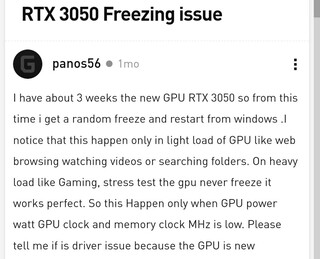
Anyone else having issues with their RTX 3050?
Title. I recently upgraded to a Gigabyte EAGLE RTX 3050 but the gpu randomly freezes and disconnects. Ordered a replacement and it also has the same problem. I swapped to a GTX 1660 SUPER from my brother’s PC and it works fine. Also tried the RTX 3050 on another PC and the freezing still occurred, so I’m pretty confident that it’s the problem.
Source
RTX 3050 keeps freezing and crashing PC
Recently got an EVGA RTX 3050 XC. Upon installing it, random freezes of the computer began to occur which force me to restart it (normally while using Chrome). This never happened with the old GPU. I’m on Windows 11, with the latest NVIDIA drivers installed.
Source
The cause of the issue and a potential solution
Some users found that the cause of the problem is faulty or buggy drivers, causing the GPU to run at very low clock speed.
So, as a potential solution, the most recommended is to set power management mode to maximum performance on Nvidia control panel.
It is a driver bug and the crash is caused by low clock speed / light load. The temporary solution is to set power management mode to maximum performance in control panel but will use more power consumption.
Source
Nvidia looking for more feedback to investigate
Although there is still no official acknowledgment on the issue from Nvidia, related reports have already reached the company’s ears.
Nvidia is currently collecting more feedback before beginning to investigate the issue.
Thank you for your feedback. We will need a Windows complete memory dump file from the Windows reboot to investigate this issue. Please follow the guide in the FAQ below and if Windows is able to create a dump file the next time your PC reboots, please share it with me at [email protected]:
https://nvidia.custhelp.com/app/answers/detail/a_id/4842
We will update this story as events unfold in the future.
Featured Image: Nvidia
PiunikaWeb started as purely an investigative tech journalism website with main focus on ‘breaking’ or ‘exclusive’ news. In no time, our stories got picked up by the likes of Forbes, Foxnews, Gizmodo, TechCrunch, Engadget, The Verge, Macrumors, and many others. Want to know more about us? Head here.



