New updates are being added at the bottom of this story…….
Original story (published on March 12, 2022) follows:
Google Chrome 99 arrived earlier this month as the latest update to Google’s web browser. However, many users have been experiencing issues with the Bookmarks system since the update.
According to multiple reports, the ‘drag and drop’ URLs to Bookmarks function is not working correctly as it causes an erratic behavior in Google Chrome 99 (1, 2, 3).
Google Chrome 99 drag and drop URLs to Bookmarks not working
Currently, when many Google Chrome 99 users try to use the ‘drag and drop’ URLs to Bookmarks feature, they start to run into various issues that don’t allow them to complete the action.
First, the action may simply cause the URL not to be saved to the browser’s Bookmarks folder.
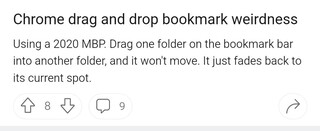
In other cases, the action even causes Google Chrome to freeze. Also, the issue seems to occur randomly between different computers using the same browser version.
Chrome drag and drop bookmarking causing chrome to freeze
Since two days ago, I can no longer drag-drop URLs into. my Bookmarks folders. I’ve been doing this for years and somehow this is no longer working. I have two computers and have the issue on my Mac Mini only. It works fine on my MacBook Pro running the same MacOS 12.2.1 and Chrome 99.0.4844.51.
Source
Meanwhile, for some users it is possible to drag and drop URLs into Bookmarks, but only in main folders (not sub-folders).
Bookmark can’t add new item to second level folder.
1. I have save thousands items at bookmarks.
2. I have met issue when use bookmarks to add new bookmark to second level folder in this two days.
3. if I add new bookmark to first level is OK, but when I add to second level folder, the new item is not save, and the screen is freeze in that status for seconds.
Source
Finally, in some cases users are unable to save Bookmarks even by doing it manually (not by dragging and dropping the URL in the folder).
Bookmarks not saving
Hi! I just realized that my bookmarks aren’t saving – I have no idea how long it’s been going on, but last week I saved a bunch of youtube tutorials and then realized they didn’t save. I went to go save them again and the blue star is indicated but they don’t show up in my bookmark bar. Whyyyy is this happening and how do I fix it?
Source
Potential workarounds
That said, there are a couple of potential workarounds that reportedly help resolve the issue. First, you can try to reset Google Chrome flags:
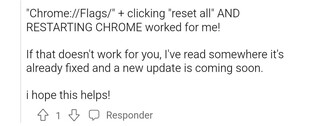
If that doesn’t work, you can try downgrading to an older version of the browser:
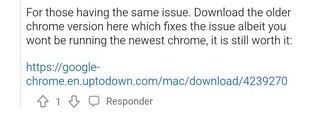
You can download the Google Chrome recommended version from this link.
The fix will arrive in the next stable update
A Google product expert confirmed that the Google Chrome team was already aware of the issue. Also, the fix for it could even be ready to be applied in the next stable update.
The Engineering team already has fixed the issue but was not launched to the stable version yet, in an upcoming (shortly) update the issue will be fixed on the stable channel.
Source
We will update this story once new details emerge on this matter in the future.
Update 1 (March 16)
01:16 pm (IST): A product expert on the Google community has confirmed that this issue is resolved in the Chrome version 99.0.4844.74.
Update 2 (April 07)
03:22 pm (IST): One of our readers suggested a solution that may resolve this issue. It involves resetting the sync data with Google.
Thanks for the tip: Brian Heston!
PiunikaWeb started as purely an investigative tech journalism website with main focus on ‘breaking’ or ‘exclusive’ news. In no time, our stories got picked up by the likes of Forbes, Foxnews, Gizmodo, TechCrunch, Engadget, The Verge, Macrumors, and many others. Want to know more about us? Head here.

![[Updated] Google Chrome 99 issue where drag & drop URLs to Bookmarks bar isn't working to be fixed via upcoming update [Updated] Google Chrome 99 issue where drag & drop URLs to Bookmarks bar isn't working to be fixed via upcoming update](https://piunikaweb.com/wp-content/uploads/2021/11/Google-Chrome-browser-logo-featured-1.jpg)

