New updates are being added at the bottom of this story…….
Original story (published on December 07, 2021) follows:
Android Auto is a popular Google service that allows users to control their smartphone directly from the car’s display. Users can manage calls, messages, play videos, listen to music, and much more.
Moreover, Google Maps is the most useful service of Android Auto that helps drivers in navigation. Android Auto is available in several countries and various car models of different brands.
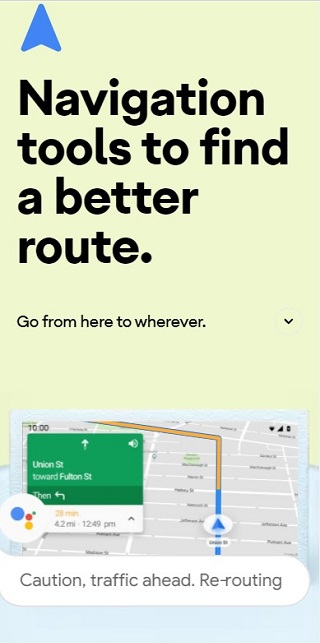
Having said that, being a widely used software, bugs and issues may appear often and Android Auto is no exception.
Users unable to upload address to Google Maps via Android Auto
Many users come across such a number of bugs with Android Auto that we have created a dedicated bug tracker to list those problems along with their solutions, if any.
Now, some Android Auto users are reporting a new issue while using Google Maps. Users say that apps such as Uber, Lyft, and others are not able to upload addresses on Google Maps through Android Auto.
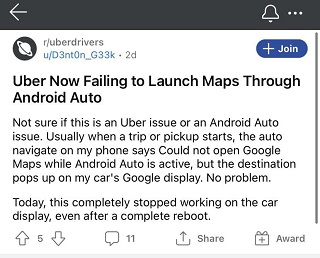
On the phone (S21 5G), hit “get directions” google maps is not navigating automatically while the phone is connected to a car with android auto. Example: while using uber driver it used to navigate straight away after getting a place to navigate to, but not anymore since last update. This needs to be connected to android auto in orderto happen. (Source)
So before when it worked, i use to click “navigate” on the ubereats app and it work pop up the route on my android auto but now it just says “google maps cant display while android auto is running”. It use to say that i think and the route would still pop up but not anymore. Anyone know how to fix it? (Source)
In particular, when they try to click navigate or get direction on their app, it just says ‘Google Maps can’t display while Android Auto is running’ when it was supposed to open the route to navigate.
While many users say that it throws this error, some also complained that Android Auto is constantly losing GPS. It simply says searching for GPS and nothing happens.
The root cause of this bug is still unknown, but several users have pointed out that it’s happening after the recent update.
There’s a workaround
Meanwhile, there’s a no-brainer workaround that affected users can try to overcome this issue. It involves uninstalling Google Maps update and disabling auto-update.
Workaround: per /u/Mister2509 you can uninstall the Google Map update and it should work again. At least it works for me. Then I disabled autoupdates (for now). (Source)
Unfortunately, Google has not yet acknowledged this issue with Android Auto being unable to upload address on Google Maps.
And we hope that it gets fixed soon since users are unable to use Google Maps on Android Auto and when they do, we will update the space down below with the latest information.
Update 1 (April 04)
07:16 pm (IST): It appears that the Google Maps issue on Android Auto where links do not open has been fixed.
Note: We have more such stories in our dedicated Android Auto section, so make sure to follow them as well.
Featured image source – Google
PiunikaWeb started as purely an investigative tech journalism website with main focus on ‘breaking’ or ‘exclusive’ news. In no time, our stories got picked up by the likes of Forbes, Foxnews, Gizmodo, TechCrunch, Engadget, The Verge, Macrumors, and many others. Want to know more about us? Head here.

![[Updated] Uber, Lyft, & other apps unable to upload address to Google Maps via Android Auto ('Get directions' not working), workaround inside [Updated] Uber, Lyft, & other apps unable to upload address to Google Maps via Android Auto ('Get directions' not working), workaround inside](https://piunikaweb.com/wp-content/uploads/2021/12/android-auto-ftrd-img.jpg)

