The Google Pixel Launcher is the native app launcher included by default on the company’s smartphones. Devices from other brands that bet on stock Android (such as Nokia and Motorola) also often use it.
The Google Pixel Launcher is characterized by simple aesthetics and functionality. One of its native features is the ‘universal search’ that allows you to search for all kinds of files, apps, contacts and more.
However, some Google Pixel Launcher users are facing an issue where the universal search feature is not working properly as contacts are not appearing in the search results.
Google Pixel Launcher universal search not working
According to multiple reports, the contacts of some Google Pixel users are not showing up when searching through the Google Pixel Launcher universal search feature (1, 2, 3, 4, 5).
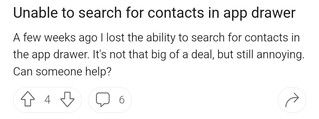
No contact searching in app drawer search anymore?
I used to be able to slide up from the home screen and then start typing in Mom and would open up my message conversation however, now it only gives me the option to Google search. I tried turning the contact suggestions off and on in the settings but it seems like it’s not doing anything.
Source
In some cases, Pixel Launcher universal search only shows contacts partially, with no apparent explanation. This happens even if all the contacts are saved in the same Google account.
Device Search not showing all contacts
Currently on a P6 Pro and for some odd reason the universal search in the app drawer only shows certain contacts when I search for them. I’ve tried to investigate what could be the issue but all of my contacts are under the same Google account, and even the ones that I have current conversations with aren’t showing up.
Source
An issue that has been present for months, potential workarounds
It’s worth pointing out that the issue has been reportedly happening since at least January. But, after multiple updates, related reports keep coming up.
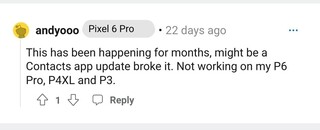
I have this problem since the January update on my Pixel 6. I tried a clear cache for the Pixel launcher and it didn’t help. Any suggestions would be nice..
Source
However, there are a couple of potential workarounds that could help mitigate the issue. The first is to install the Pixel Launcher Tiramisu (Android 13) beta using the APK that you can download from this link.
If the above doesn’t work for you, some users report that uninstall recent Google Pixel Launcher updates worked for them. In this case, it is also recommended to disable the automatic updates of the app.
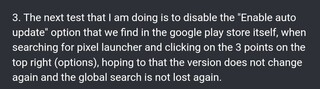
There is no official acknowledgment on the issue from Google yet. We will update this story once new events related to the matter arise.
NOTE: You can also check the Google Pixel Android 12 bugs/issues tracker y el Google Pixel Android 12 update tracker.
PiunikaWeb started as purely an investigative tech journalism website with main focus on ‘breaking’ or ‘exclusive’ news. In no time, our stories got picked up by the likes of Forbes, Foxnews, Gizmodo, TechCrunch, Engadget, The Verge, Macrumors, and many others. Want to know more about us? Head here.


