New updates are being added at the bottom of this story…….
Original story (published on February 25, 2022) follows:
The NVIDIA Shield is a digital media player that runs on Android TV. Manufactured by NVIDIA, the device can also stream games from a PC on a local network using the GeForce Now subscription service.
Device owners can also use GameStream or Moonlight to access and play their favorite games from their GeForce GTX powered PC on the NVIDIA Shield with support for 4K HDR at 60 fps.

That being said, NVIDIA Shield users are now saying (1,2,3,4,5,6,7,8,9,10) that Gamestream or Moonlight is lagging, disconnecting and stuttering whenever they try to stream a game from their PC.
Many are disappointed since they bought NVIDIA Shield so they could stream games in the first place. The issue seems to have surfaced after the Shield Experience 9.0 update based on Android 11.
Users said they checked their internet connection, reset router and NVIDIA Shield, re-established the Shield and PC connection but to no avail.
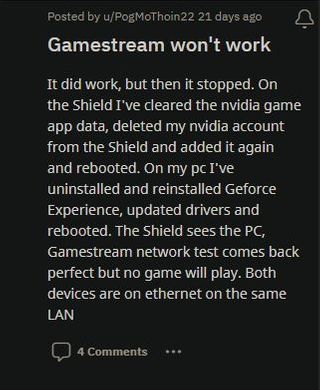
Whenever I try to stream a game to my Nvidia Shield TV via GameStream, the game launches on my PC after I select it from my Shield TV, but error 800b000b appears on my TV (and the resolution drops to 720p). This worked fine a few months ago, so I suspect a bad software update. I am connecting over Ethernet and using a GTX 980 with GeForce Experience version 3.24.0.126 and Shield TV version 9.0.0. Is there any way to get around this problem?
(Source)
Hi, I have a 2019 Shield TV connected to my desktop PC via ethernet cable through a router (ASUS RT-AX86U AX5700). Gamestream initially works well getting games on to the TV, but unfortunately after a seemingly random amount of time (could be seconds to multiple minutes), the video freezes, then the audio and I finally get the error: “Connection lost to [my PC] server. Error code: 80040010” Sadly this happens with multiple games, despite restarting the PC and Shield TV, as well as updating the firmware / drivers on both plus the router. I’ve even tried just using WiFi (5GHz) instead of ethernet and I still get the same error.
(Source)
A bunch of users say that the stuttering issue came to light after updating to the latest drivers. They also said that the problem went away when they reverted to NVIDIA driver version 472.12.
Some Windows 11 users also complained about frequent disconnects, but as it turns out, disabling GPU scheduling reportedly fixed the issue for them.
Thankfully, NVIDIA seems to have acknowledged the issue and said they are looking into it. However, there is no timeframe on when it will be fixed.
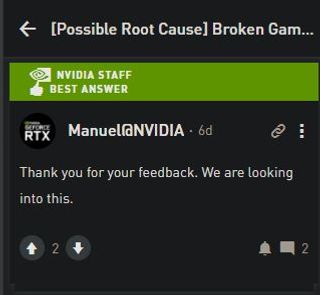
However, we came across a workaround that might help fix the NVIDIA Shield Gamestream stuttering and bad latency issues. It involves ditching Gamestream in favor of Moonlight and modifying a couple of settings.
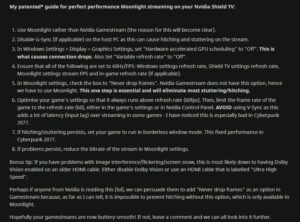
As always, we will be keeping tabs on the matter and update this space when NVIDIA fixes the Gamestream and Moonlight stuttering, disconnecting, lagging and bad latency issues so make sure you stay tuned.
In the meantime, do let us know if the aforementioned workaround helped you eliminate the lags and stutters in the comment section below.
Update 1 (March 28)
06:45 pm (IST): Nvidia support has confirmed that the issue with GameStream is resolved.
Also confirming, Gamestream is working fine for us on HotFix 3 and no changes or regressions related to it. (Source)
Note: We have more such stories in our dedicated NVIDIA Section so be sure to follow them as well.
PiunikaWeb started as purely an investigative tech journalism website with main focus on ‘breaking’ or ‘exclusive’ news. In no time, our stories got picked up by the likes of Forbes, Foxnews, Gizmodo, TechCrunch, Engadget, The Verge, Macrumors, and many others. Want to know more about us? Head here.

![[Updated] NVIDIA aware of Shield TV GameStream/Moonlight stuttering, lagging, bad latency or disconnecting issues (workaround inside) [Updated] NVIDIA aware of Shield TV GameStream/Moonlight stuttering, lagging, bad latency or disconnecting issues (workaround inside)](https://piunikaweb.com/wp-content/uploads/2021/05/shield-tv-fi.jpg)

