The Samsung Galaxy S21 devices are some of the best smartphones that money could buy last year. Launched in January of 2021, the phones ran Android 11 out of the box.
In the last few days, Samsung rolled out the latest version of their custom Android skin – One UI 4.1. But soon after, many who updated their phone complained about several issues such as unresponsive back and home button, missing shortcuts and getting stuck at black screen.

Having said that, some Galaxy S21 owners are reporting an issue with inaccurate Material You-like color palette after the update to One UI 4.1. Reports suggest it picks colors that are not in the wallpaper.
This seems to be really frustrating for a lot of users who were looking forward to a better implementation of the feature. You can see in the image below how the update looks for some themes.
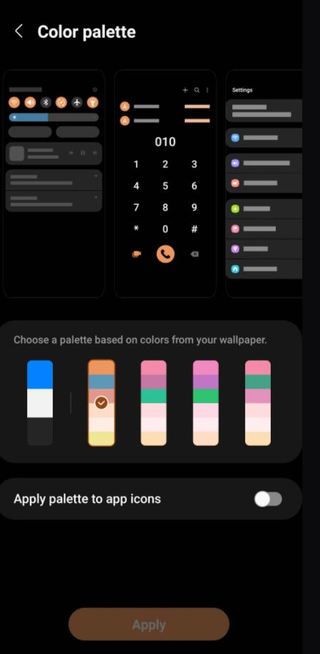
Here are some reports from Galaxy S21 users complaining about the inaccurate color palette after the One UI 4.1 update.
I can not for the life of me see how the color for the palette is chosen. Everytime I pick a wallpapers its always random colors that are not even present in the wallpaper. Even if you pick a solid color wallpaper its never colors that actually go with that solid color.
(Source)
One ui 4.1 color pallette inaccurate. Any ideas? Yes thanks for posting this, yesterday I was so confused and learned that with this new UI something also has changed the color pallet isn’t correct what it used to be, or even what it shows in pellet bar, It’s a big miss when you apply it and secondary color you won’t see anywhere except the brightness!
(Source)
Although Samsung has yet to say anything on the matter, a Reddit user has a plausible explanation to help understand the occurrence of this issue.
I have noticed the main pattern with how they are generated, and in which order they tend to appear in the options: (apologies if this, ir something similar has been posted before)
First slot: Default Samsung theme, this cannot be changed.
Second Slot: Your current colour palette.
Third Slot: A colour palette derived from your Lockscreen Wallpaper
Fourth Slot: A colour palette derived from your Homescreen Wallpaper
Fifth Slot: A colour palette that is either an alternative colour palette of your Homescreen or a combination of your Lockscreen & Homescreen colours that is only updated when your Homescreen Wallpaper is changed.
(Source)
We hope they soon release a patch that fixes the inaccurate color palette issue on Galaxy S21 devices.
Until then, we will be keeping an eye out on the matter and update this space when we come across new information so make sure you stay tuned to PiunikaWeb.
In the meantime, also check out our dedicated Samsung One UI 4.0 and One UI 4.1 bug tracker to see issues affecting Samsung users.
Note: We have more such stories in our dedicated Samsung Section so be sure to follow them as well.
PiunikaWeb started as purely an investigative tech journalism website with main focus on ‘breaking’ or ‘exclusive’ news. In no time, our stories got picked up by the likes of Forbes, Foxnews, Gizmodo, TechCrunch, Engadget, The Verge, Macrumors, and many others. Want to know more about us? Head here.



