New updates are being added at the bottom of this story…….
Original story (published on March 2, 2022) follows:
Used by millions worldwide, Adobe Photoshop is one of the most popular and advanced image editing solutions available. Since its release in 1990, the raster graphics editor has become the industry standard.
It is a part of the Adobe Creative Cloud subscription. In addition to the existing functionality, users also have the option to choose from thousands of plugins that help expand the feature set.
Having said that, the developers frequently update Adobe Photoshop which sometimes gets messy with users encountering bugs and glitches like the recently reported bug where Photoshop 23.2 was freezing on Macs.
And now, those who updated to Adobe Photoshop 23.2 say (1,2,3) the software lags or becomes choppy after pressing the Alt key.
Users say the issue persists even on high-end systems. Many say that the bug is negatively affecting their productivity. Adobe Photoshop subscribers say reinstalling the app doesn’t help either.
Below are some reports from Photoshop 23.2 users who experience lags and delays after pressing the Alt key.
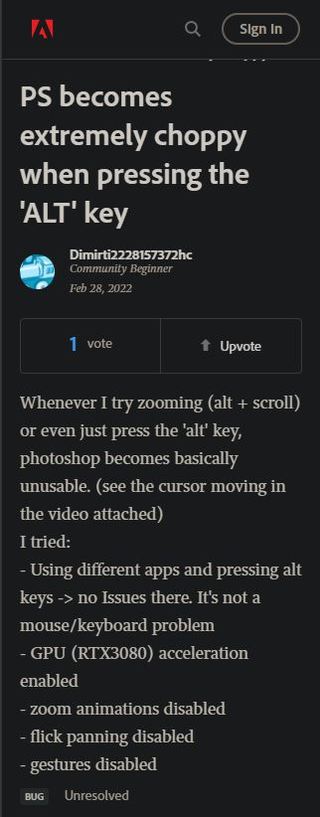
After updating to Photoshop 23.2.0 (Windows 10), I’m experiencing substantial mouse lag when activating the color picker via the ALT-key. It happens with both the mouse and the pen. It sometimes takes a while until Photoshop reacts to the input of the ALT key, and at other times, the mouse cursor motion stutters while having ALT pressed. Does anybody else exerience this?
(Source)
Hello, At first I thought the problem was with my system. But then I noticed that as soon as I press Alt, my performance drops. Even the cursor starts to move with a strong delay. Alt I press very often. To switch keyboard layout. To insert content. To zoom with the mouse wheel. And many more features. And every time my performance dropped. I just realized today what the Alt button does. I It’s like the fps is dropping to the bare minimum. And the same thing happens during the zoom. But not smooth. Happens abruptly and with a delay.
(Source)
Thankfully, an Adobe Employee has commented on the matter and shared a potential workaround that might help fix the Photoshop 23.2 lags and stutters when using the Alt key.
The workaround involves disabling the ‘Enable Native Canvas’ feature from Technology Previews in Preferences and restarting the app.
Curious if rulers has anything to do with what you’re seeing. If you disable rulers, or go to Preferences > Technology Previews… and disable “Enable Native Canvas Rulers” and restart Photoshop, does it work better?
(Source)
Alternatively, you can also download a tool called Apssistant that helps hide the action bar whenever you press the Alt key. Those affected can also downgrade to an old version since the issue seems to have surfaced in 23.2.
We hope Adobe fixes the issue in a future version of the app so Photoshop users can work normally. Rest assured, we will be updating this space when they do so make sure you stay tuned for more information.
Update 1 (March 18, 2022)
11:39 am (IST): Now, reports coming in from users of Photoshop indicate that this issue has finally been resolved. This, is following the rollout of update version 2.3.2.2.

Note: We have more such stories in our dedicated Gaming Section so be sure to follow them as well.
PiunikaWeb started as purely an investigative tech journalism website with main focus on ‘breaking’ or ‘exclusive’ news. In no time, our stories got picked up by the likes of Forbes, Foxnews, Gizmodo, TechCrunch, Engadget, The Verge, Macrumors, and many others. Want to know more about us? Head here.

![[Update: Mar. 18] Adobe Photoshop 23.2 lags or becomes choppy after pressing 'Alt' key issue reported by some (workarounds inside) [Update: Mar. 18] Adobe Photoshop 23.2 lags or becomes choppy after pressing 'Alt' key issue reported by some (workarounds inside)](https://piunikaweb.com/wp-content/uploads/2021/09/Adobe-Photoshop-Featured-Image.jpg)


