Amazfit Zepp app (also known as Zepp app) is the tool through which you can manage and set your Amazfit and Zepp wearables.
Through the Amazfit Zepp app, you can monitor your health and physical activity information collected by the wearable, get data analysis to improve your health, and more.
Amazfit Zepp app is available for both Android and iOS devices. However, currently many iPhone users are facing issues with it.
Apparently, Amazfit Zepp app for iOS is experiencing a crashing issue. Also, it gets stuck on the initial loading screen for many (1, 2, 3, 4, 5).
Amazfit Zepp app crashing or freezing on iPhone
According to multiple reports, Amazfit Zepp for iOS has been experiencing multiple performance issues in recent days.
Problems include crashing and a freezing issue where the app gets stuck on the loading screen.
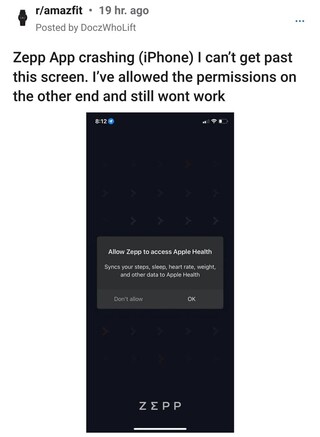
Some users even tried to completely uninstall and reinstall the app. But, that did not resolve the issues and only resulted in data loss, according to reports.
@AmazfitGlobal my Zepp app keeps freezing in the loading screen. Tried uninstalling and reinstalling, lost all my data, still didn’t help. Is a resolution in the works?
Source
@amazfitus Have the Zepp app and it’s just stopped working. Can’t even open the app. Tried uninstalling and reinstalling and yet still doesn’t work. Can you help
Source
Try this potential workaround
That said, there is a potential workaround that has helped many to resolve or mitigate the issue. If you are experiencing crashing or freezing on the Amazfit Zepp app for iOS, you can try the following procedure:
Happened to me as well (iPhone). I uninstalled and re-installed it, no luck. Finally I closed the app (slide it up off the screen), put my phone in airplane mode with WiFi and Bluetooth off, and launched the app. It worked. I turned everything else back on and it still seems to work. Every time there is a change to daylight savings, something goes wacky with Amazfit and Zepp…
Source
However, it’s worth pointing out that this is only a temporary fix. The same user who shared the procedure above also pointed out that the issue reappeared later.
Well, darn, I turned my phone off for a while, and it happened again. Pretty annoying to have to put the phone into airplane mode every time you start the Zepp app. I did post it on their FB page. Hopefully they’ll fix it soon.
Source
There is still no official acknowledgment on this matter from the company. We will update this story once new related events arise in the future.
Featured Image: Zepp on Play Store
PiunikaWeb started as purely an investigative tech journalism website with main focus on ‘breaking’ or ‘exclusive’ news. In no time, our stories got picked up by the likes of Forbes, Foxnews, Gizmodo, TechCrunch, Engadget, The Verge, Macrumors, and many others. Want to know more about us? Head here.



