New updates are being added at the bottom of this story…….
Original story (published on March 07, 2022) follows:
The Fire TV Stick Lite is Amazon’s most affordable streaming device. The device offers many of the features of its more expensive siblings.
The Fire TV Stick Lite is the ideal option if Full HD streaming is enough for you. It also loses some buttons on the remote (such as the volume buttons).
Like the more expensive Fire TV Sticks, the Lite model receives constant updates. However, sometimes there are issues during the update process.
Lately some Amazon Fire TV Stick Lite users have been facing an issue where the device gets permanently stuck on the ‘downloading latest software’ screen (1, 2, 3, 4, 5, 6, 7).
Amazon Fire TV Stick Lite stuck on ‘downloading latest software’ screen
Some Amazon Fire TV Stick Lite users are currently unable to complete the initial update process as the device gets stuck on the ‘downloading latest software’ screen.
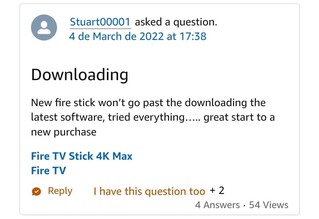
Fire stick start up stuck on downloading the latest software
I just bought a new fire stick, plugged it in, pressed play, selected language, and now it’s been stuck on “Downloading the latest software” for the past 30 min. It never asked for wifi but just skipped right to downloading this software. Never had this problem with two previous fire sticks that I bought.
Source
New fire stick lite stuck at update.
Hi, i recently buyed a fire stick lite and i cannot get past the dowloading new software screen. It was basicaly out of the box and just got stuck there. I tried the play/select thing and when it turns on again just ask me the languaje and get stuck on the software download.
Source
The initial update is mandatory for everyone who buys a new device. So, it is only possible to avoid the process on a Fire TV Stick that you have already set up (by disabling automatic updates).
Official acknowledgment, a potential workaround
The Amazon team is already aware of the issue and is working on a fix. However, there is no ETA for it yet.
I’d like to let you know that our technical team is currently aware of the issue and is working to get it resolved as soon as possible.
We’ll be sure to let you know as soon as there’s an update to the situation. Thank you for your patience.
Source
There is a potential workaround that could help before the fix arrives. Basically you can try the following process:
– Remove the Fire TV device from the HDMI port, and plug it back in
– Please try another HDMI port in the back or side of your TV
– Make sure you have the Fire TV device plugged into a wall outlet or power strip
Source
If you are one of the affected users, you can comment below if the workaround helped you. We will update this story as new developments on this matter emerge.
Update 1 (March 12, 2022)
06:09 pm (IST): Here’s the potential workaround for this issue suggested by one of the affected users. If you are still having this problem, then you can try and see if it helps.
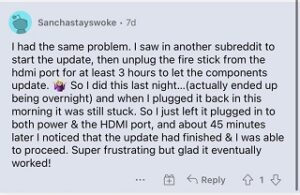
Update 2 (June 19, 2023)
06:39 pm (IST): It seems that the issue where Amazon Fire TV Stick Lite is stuck on ‘Downloading latest software’ screen persists as we have come across some fresh reports (1, 2, 3).
PiunikaWeb started as purely an investigative tech journalism website with main focus on ‘breaking’ or ‘exclusive’ news. In no time, our stories got picked up by the likes of Forbes, Foxnews, Gizmodo, TechCrunch, Engadget, The Verge, Macrumors, and many others. Want to know more about us? Head here.

![[Updated] Amazon Fire TV Stick Lite stuck on 'downloading latest software' screen, issue acknowledged (workaround inside) [Updated] Amazon Fire TV Stick Lite stuck on 'downloading latest software' screen, issue acknowledged (workaround inside)](https://piunikaweb.com/wp-content/uploads/2021/11/Amazon-Fire-TV-Stick-featured-2.jpg)

