Elden Ring is FromSoftware’s action-adventure RPG developed with a focus on combat and exploration. The game was published by Bandai Namco Entertainment on February 25.
It is available on different gaming platforms including Windows, PlayStation, and Xbox. And just a few days after its release, Elden Ring caught the attention of millions of gamers around the world.
Having said that, the early adopters of any video game often come across various issues and Elden Ring is no different. Since the launch, players have reported issues such as controller not working, runes missing, and game crashing.
Elden Ring saved data lost issue on Xbox & PlayStation
And it seems that the streak of issues is not over yet. As the game expands to more players worldwide, new issues continue to pop up. Some players on Xbox and PlayStation now report (1, 2, 3, 4, 5, 6, 7, 8) that their game data is not saving.
As a result, many players lost hours of progress that they’ve made on these platforms. Getting frustrated by this, those affected then took to Reddit (1, 2, 3, 4) and Twitter to raise their complaints.
Here are some reports for reference:
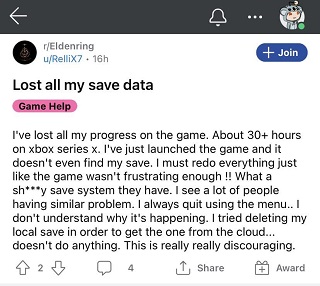
Does anyone have a known fix for this? My game won’t load my 40 hour save file. I have tried pulling in new save data, restarted my PS5, and reinstalled the whole game with no fix. Does anyone know what to do? (Source)
has anybody lost their save file? im really fkin pissed and tired of the game. I lost my progress twice, losing over 60 hours of progress. For some reason, when i boot elden ring after turning off my ps4 they bring me back to before i beat the academy boss. I was alr about level 120+ and now I’m back to 52. Does anybody know why this is happening? (Source)
Issue on PS5 gets acknowledged; fix reportedly coming soon
Fortunately, it did not take too long for the support team to acknowledge this issue. Support said that the data may not save correctly if players unexpectedly turn off the PS5 console while playing the game.
Moreover, devs are currently working on a fix for this issue on PlayStation, and in the meantime, they recommended gamers save their progress manually by exiting the game properly.
Here’s how to save game data correctly:
Game data will be saved correctly if you quit the game by opening the system menu using the OPTION button and selecting “Quit Game,” then press the HOME button to return to the PS5 home screen and quit the game application once. (Source)
Unfortunately, there is no acknowledgment for the Xbox players regarding the saved data issue. However, we will keep tabs on the latest development and inform you as and when anything noteworthy comes up.
Note: We have more such stories in our dedicated gaming section, so make sure to follow them as well.
Featured image source – PlayStation
PiunikaWeb started as purely an investigative tech journalism website with main focus on ‘breaking’ or ‘exclusive’ news. In no time, our stories got picked up by the likes of Forbes, Foxnews, Gizmodo, TechCrunch, Engadget, The Verge, Macrumors, and many others. Want to know more about us? Head here.




