New updates are being added at the bottom of this story…….
Original story (published on February 24, 2022) follows:
Pokémon Go is a game for mobile devices that seeks to make the dreams of many fans of the franchise come true.
Through augmented reality (AR) and real-world mapping, Pokémon Go challenges players to catch Pokémon that can be found on their daily journey.
Since its release, the game receives continuous support by its developers. In fact, it recently received an update that seemed to be ‘routine’, but that brought some problems with notifications.
Apparently, Pokémon Go push notifications are broken on iOS after its most recent update, as some players are receiving wrong notifications with placeholder text (1, 2, 3, 4, 5, 6, 7, 8).
Pokémon Go push notifications broken on iOS after update
According to multiple reports, some Pokémon Go players are receiving multiple erroneous notifications with placeholder text throughout the day after installing the latest game update.
I updated the app and today and got this for notifications. They just love to break the app one thing at a time 🤬😭🥲
Source
@NianticHelp It’s happen after last update. What’s notification is that 🤣🤣🤣
Source
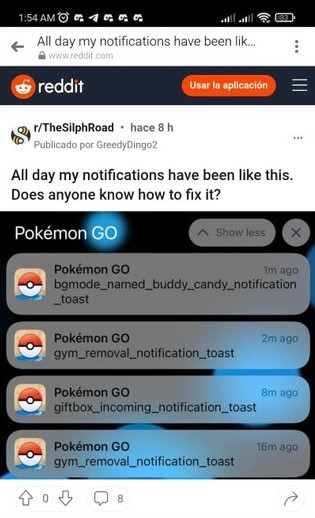
Anyone else has since the Update these strange notifications and a lot of Graphic Bugs?
Source
@NianticHelp @PokemonGoApp why am i seeing the notifications like that?
Source
Official acknowledgment and a potential workaround
The Niantic team is already aware of the Pokemon Go broken notifications issue. The company is investigating, but there is no estimated arrival date for a fix yet.
However, in the meantime, Niantic suggests a potential workaround that could help mitigate the issue. The workaround consists in reinstalling the app, disabling and then re-enabling push notifications:
Hi Trainer! We are aware of this issue and our team is looking into it. Meanwhile, please reinstall the app and try disabling and re-enabling the push notification from the settings and check. Let us know how it goes. ^RN
Source
The company also listed the glitch on its public list of known issues that are yet to be resolved. They specify that the version of Pokémon Go affected by the problem is 0.195.2.
Push notifications do not display correctly on iOS app version 0.195.2.
Issue description: The placeholder text for push notifications is sometimes displayed instead of the correct text for Trainers who have iOS app version 0.195.2.
Issue status: Investigating
Source
At the moment this is all that is known about this matter. We will update this story as events unfold.
Update 1 (February 26)
04:43 pm (IST): Niantic Support on Twitter confirmed that the issue with notifications has been resolved in the latest 0.195.3 version.
Trainers using iOS, the issue causing notifications to contain placeholder text has been resolved in the latest update. You can update your app to version 0.195.3 by navigating to App Store > Pokémon GO > Update. This update will take place automatically within the next few days. (Source)
NOTE: You can also check the Pokémon Go and Pokémon Go Battle League bugs/issues tracker.
PiunikaWeb started as purely an investigative tech journalism website with main focus on ‘breaking’ or ‘exclusive’ news. In no time, our stories got picked up by the likes of Forbes, Foxnews, Gizmodo, TechCrunch, Engadget, The Verge, Macrumors, and many others. Want to know more about us? Head here.

![[Updated] Pokémon Go push notifications broken (displays placeholder text), issue under investigation [Updated] Pokémon Go push notifications broken (displays placeholder text), issue under investigation](https://piunikaweb.com/wp-content/uploads/2021/08/Pokemon-Go-FI-3.jpg)

