New updates are being added at the bottom of this story…….
Original story (published on December 17, 2021) follows:
Snapchat is one of the most popular instant messaging services. Developed by Snap Inc., the core feature of the app is that pictures and messages automatically disappear after some time.
With the developers constantly working on bringing in new features, it looks like they are now allowing some users to change their username. This is really a useful feature since many have been asking for the same for years now.
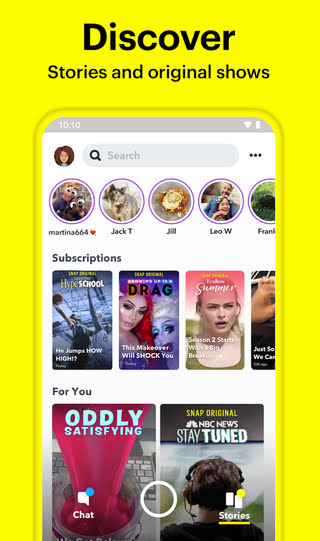
But as it turns out, the Snapchat username change feature is limited to Australia right now. Moreover, it looks like users can only change their usernames once a year, which is understandable.
You can see in the image below how the Snapchat change username screen looks like.
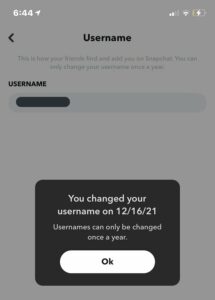
@Snapchat can u make it so people in the US change their username and not just australia ??? thank u mamas
(Source)
@Snapchat hey girl can you make it to where we can change our username in the us like they can in australia (please i’m begging you my username is so embarrassing but i have too many memories on my acc)
(Source)
Snapchat users not residing in Australia say they wanted to change their username as well. Fortunately, there is a workaround that allows people outside of Australia (like US and UK) to use the Snapchat change username feature.
Keep in mind that since the feature is still rolling out, it might take some time before it is visible. Many say that the option to change username is visible for them if they use Snapchat via VPN.
To do so, simply connect to a server in Australia via your preferred VPN app, head over to the Google Play Store, and install or update the Snapchat app. Once done, click on your profile and head over to settings. There, you will be able to see the change username option. Simply set your new username and click on ‘Ok’.
If you are an iPhone user, you might have to change your Apple ID country/region to Australia before you can use the feature. Follow the steps mentioned below to change your region.
Click on your App store profile>Select the appropriate Apple ID>Go to country/region and select Australia>Enter the required information and click on ‘ok’
If the above steps are unclear, you can watch the video below to see how to change your Snapchat username.
That being said, with Snapchat yet to officially comment on the matter, we have no way of knowing when the feature will be rolled out in other parts of the world.
Nonetheless, we will be keeping an eye out on the matter and update this article so make sure you stay tuned for updates.
Update 1 (December 18)
04:36 pm (IST): It appears that some Snapchat users in Saudi Arabia have also begun receiving the option to change their username.
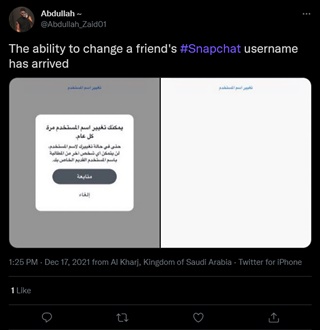
Update 2 (December 21)
03:55 pm (IST): Responding to a user’s request of bringing the option to change the username on Snapchat to the U.S., the company’s support team said the following:
Hey! We’re always working to improve the Snapchat experience on both platforms, so some features may change over time. In the meantime, we’ll share the feedback you provided with our team (Source)
So it’s unclear how long it will take for the feature to make its way over to the U.S. or any other country that hasn’t got it yet for that matter.
Update 3 (February 16)
01:28 pm (IST): The Snapchat feature to change username is now seemingly rolling out (1, 2, 3, 4, 5) in more countries. It was initially available in Australia.
And now as per user reports, this feature is expanding for users in India and Canada. And perhaps in other countries as well.
Update 4 (February 17)
12:55 pm (IST): In case users aren’t aware of how to change the username, here are the steps to do so:
– Go to the Profile page
– Settings
– Username
– Add the new username
– Click change username
Note: Usernames can only be changed once a year.
Update 5 (February 18)
06:26 pm (IST): According to a report from TheVerge, Snapchat will let users change their usernames with an update. This update will roll out globally for both Android and iOS users on February 23.
Update 6 (February 19)
11:22 am (IST): As per some reports (1, 2), Snapchat users in the US can also change their usernames now.
Update 7 (February 21)
12:14 pm (IST): One of the Snapchat users noted that if you choose to change your username, then you won’t be able to reclaim the previous one and also, no one else will be able to use it. So, users should choose their usernames carefully.
Update 8 (February 22)
11:39 am (IST): Snapchat is now indirectly promoting its new feature that allows users to change usernames. The company is quoting and retweeting Tweets (1, 2, 3) of users who are posting about this feature.
Update 9 (February 24)
05:56 pm (IST): While the Snapchat username feature is already rolling out to users, the company has now officially shared the steps on how to change your username.
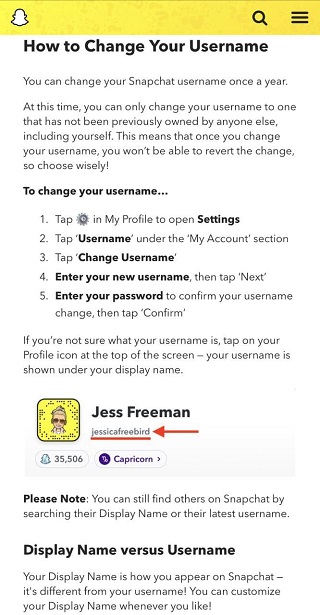
Update 10 (February 25)
06:12 pm (IST): Snapchat has officially announced its new feature — that allows users to change their usernames — through a blog post on its website.
Users around the globe will need to update their app to the latest version to use this feature. And then follow the steps below to make the changes.
1. Tap the Bitmoji icon in the top left corner of the Camera to head to the profile screen
2. Select settings by tapping on the gear icon in the top right corner of the profile
3. Tap “Username,” just below Name, and select “Change Username” marked in blue
4. From there, click continue on the pop up reminding that Usernames can only be changed once per year
5. Type in a new Username, hit next, and log back in to Snapchat to finalize!
Note: We have more such stories in our dedicated Snapchat Section so be sure to follow them as well.
PiunikaWeb started as purely an investigative tech journalism website with main focus on ‘breaking’ or ‘exclusive’ news. In no time, our stories got picked up by the likes of Forbes, Foxnews, Gizmodo, TechCrunch, Engadget, The Verge, Macrumors, and many others. Want to know more about us? Head here.

![[Updated] Change Snapchat username feature rolling out to some; here's how to do it in countries like US & UK that haven't received update yet [Updated] Change Snapchat username feature rolling out to some; here's how to do it in countries like US & UK that haven't received update yet](https://piunikaweb.com/wp-content/uploads/2021/05/snapchat-dark-mode-android-featured.jpg)

