The Samsung Galaxy S22, Galaxy S22 Plus and Galaxy S22 Ultra were launched a few days ago with improvements in multiple sections. All models mentioned above are compatible with 5G network.
Over time, 5G networks have spread to more and more areas. However, there are still areas where the 5G signal coverage is still poor (or directly non-existent).
So, if you live in an area with limited 5G connectivity, you might want to change the preferred network settings to block 5G networks. The problem is that some carriers don’t allow you to do that.
But, there is a method to change the preferred network settings to block 5G on your Samsung Galaxy S22, even if the option is not available by default.
Why would you want to block 5G network on your smartphone?
There are different reasons why you might want to disable the search for 5G networks on your smartphone. It is usually done to achieve better battery life and network stability.
For instance, if you live in an area that is right on the limit of 5G coverage, your phone will constantly search and switch between 5G and other available networks.
This means that the modem has to constantly do additional work, which results in worse battery life and even overheating.
Then, there are cases where the speed of your carrier’s 5G may not be far from the speed of 4G. So, since 5G networks consume more power than 4G networks, it may be a good decision to disable it for the sake of your device battery life.
Also, there are cases where 5G coverage in your area may be completely non-existent. So, it doesn’t make much sense to make the phone’s modem go the extra mile looking for 5G networks.
AT&T and Verizon do not allow to disable 5G network on your Galaxy S22
That being said, there are carriers that do not make it easy for the user to change the preferred network settings of their phone. This also happens with the Samsung Galaxy S22 5G series.
In the United States, Verizon and AT&T do not allow you to change the above. On the other hand, on T-Mobile it can be done easily through the following path: Settings>Connection>Mobile networks>Network mode.
But, there are some users who are not aware of the limitation imposed by some carriers, as reflected in reports:
Disabling 5G?
Anyone figured out a way to do so? I tried doing the *#*#4636#*#* code and it went to LTE and after a few seconds switched back to 5G. I want to disable this because 5G speeds in my area are really bad, around 6-12mb/s and I don’t want the extra battery drain for such slow speeds. Regular S22 and want to squeeze out as much as I can, thanks.
Source
This has happened before
It’s worth pointing out that carrier-blocking for the option to change network preferences is not exactly new, as there are similar reports about previous generations of flagship Samsung phones.
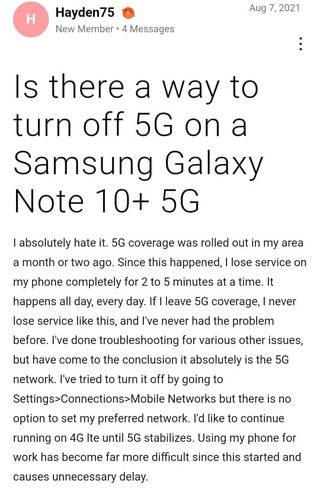
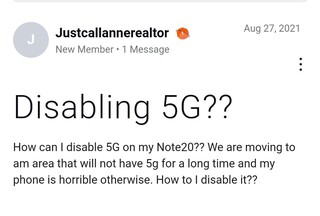
Here’s how you can disable 5G network on your AT&T and Verizon Samsung Galaxy S22
Fortunately, there is a method that reportedly works to change your Samsung phone network settings on carriers that don’t allow it, including the Galaxy S22 5G series on AT&T and Verizon.
All you have to do is download the Samsung Band Selection app from the Google Play Store. The app is free (with in-app purchases) and does not require root access, so anyone can try it without problems.
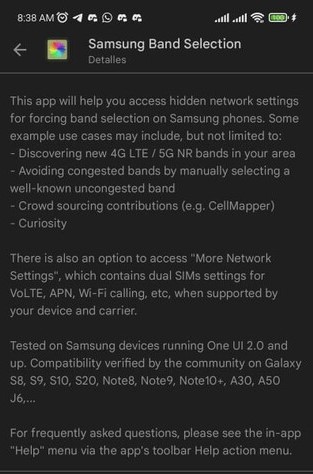
This app will help you access hidden network settings for forcing band selection on Samsung phones.
Source
As the description of the app indicates, Samsung Band Selection forces the appearance of additional network options (options blocked by some carriers) from where you can disable the 5G network search.
Also, the app is not exclusive to the Samsung Galaxy S22 series. So, if you face the same issue with other Samsung phones, you can try it without risk.
After trying the app, we invite you to comment below if it helped you solve the issue.
NOTE: You can also check the updates and bugs/issues tracker dedicated to the Galaxy S22 5G series.
PiunikaWeb started as purely an investigative tech journalism website with main focus on ‘breaking’ or ‘exclusive’ news. In no time, our stories got picked up by the likes of Forbes, Foxnews, Gizmodo, TechCrunch, Engadget, The Verge, Macrumors, and many others. Want to know more about us? Head here.



