New updates are being added at the bottom of this story…….
Original story (published on November 02, 2021) follows:
Apple macOS 12 Monterey is the latest version of the Mac operating system that was announced at Apple WWDC 2021 in June and launched on October 25.
It brings many new features such as redesigned Safari interface, Focus mode, new notification interface, shortcuts, universal control, and many more.
Since its launch, macOS Monterey has reached plenty of users and many have come up with positive reviews.

However, not everyone is having a good time using the latest macOS version, some have also reported various kinds of bugs with it. You can check more on macOS 12 Monterey in our dedicated tracker.
Some macOS 12 Monterey users have recently complained about the trackpad issue where tapping to click does not register. And now another issue has come to light regarding Spatial Audio feature on Macs.
Spatial Audio is Apple’s sound technology that is available in AirPods Pro and AirPods Max. It provides users with an immersive audio experience which is done through various sensors.
However, some M1 Mac users are now complaining (1, 2, 3) that Spatial Audio is not working with Apple Music on macOS Monterey.
Although the option for Spatial Audio is available in sound settings, it is greyed out and can’t be turned on.
Here are some reports for reference:
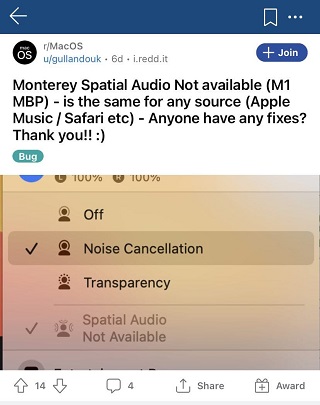
Spatial audio not available on MacBook Air m1? Running the latest OS Monterey. My settings show selected in both Music app and System Prefs. My AirPods Pro work fine on my iPhone with both Atoms and spatial audio. (Source)
For some reason I can’t seem to enable spacial audio when listening to Apple Music on macOS, is it possible to enable this? (Source)
This is not a new bug, some users say that it has been bothering them since the first beta of macOS Monterey. While Spatial Audio is not available on the Apple Music app, it works fine through the Safari browser.
Moreover, some Spotify users on macOS Monterey are also reporting the same issue where they are unable to turn on Spatial Audio feature.
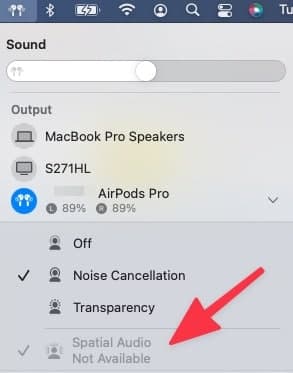
With two different music platforms affected by the same bug, it clearly seems that the new macOS Monterey is the one causing this issue.
Unfortunately, Apple has not yet acknowledged this issue. And also, currently, there is no workaround available for the same. We hope that it gets sorted out soon and possibly with the next software update.
That said, we will keep you posted on the further development of the Spatial Audio feature not working on the macOS Monterey issue as and when anything new comes to our notice.
Update 1 (February 21)
02:03 pm (IST): Here’s a temporary solution for this issue that worked for some users. So, if you are still having this problem then you can try this workaround and see if it helps.
The temporary solution to this is to download the tracks you want to listen to in Dolby atmos (make sure you go over to settings and enable download Dolby atmos) once downloaded the tracks will trigger spatial audio on your airpods. (Source)
Note: We have more such stories in our dedicated Apple macOS section, so make sure to follow them as well.
PiunikaWeb started as purely an investigative tech journalism website with main focus on ‘breaking’ or ‘exclusive’ news. In no time, our stories got picked up by the likes of Forbes, Foxnews, Gizmodo, TechCrunch, Engadget, The Verge, Macrumors, and many others. Want to know more about us? Head here.

![[Updated] Spatial Audio not working with Apple Music after macOS 12 Monterey update on M1 Mac? You aren't alone [Updated] Spatial Audio not working with Apple Music after macOS 12 Monterey update on M1 Mac? You aren't alone](https://piunikaweb.com/wp-content/uploads/2021/06/macos-monterey.jpg)

